Javascript and jQuery Basics for Beginners
$44.00
Learn the skills necessary to get started with Javascript and jQuery. A simple course made for beginners.
Description
Purchase Javascript and jQuery Basics for Beginners Course at eBokly. We actively participate in group buys and are committed to sharing knowledge with a wider audience. What's more, our courses maintain the same quality as the original sale page. You have the option to buy directly from the sale page at the full price (sale page link is provided within the post).
Overview
JavaScript is a programming language that can be run by all modern web browsers. It is downloaded alongside the HTML code of a webpage. Unlike HTML, which can only be used to display content, JavaScript allows web designers to add functionality and interactivity to their websites.
JQuery is a popular JavaScript library that is used extensively in modern websites. This library facilitates common JavaScript tasks such as animations, event handling, manipulating HTML content, and communication with external servers. In addition to its easy-to-use features, JQuery also takes care of many cross-browser compatibility issues automatically.
What you will learn
Javascrtipt Modules…
We will begin the course by learning where to write JavaScript. We will look at writing JavaScript directly inside an HTML tag, then inside of a <script> tag, and then finally in a file separate from the HTML document. We will discuss some of the reasons for using each method.
After that, we will learn about how to manipulate some basic data types. We will learn about how to do simple arithmetic, and also look at some of JavaScript's built-in mathematical capabilities. Then, we will learn about working with words and characters, using a data type known as the "string". We will also cover the Boolean type, which is a representation of True and False inside of a programming language.
Then we will move on to more complex types. We will learn about the array, which is essentially a list. We will look at how to create arrays, how to access elements inside them, and how to modify the contents of an array. Functions will also be covered, which will allow us to organize code into simple, reusable pieces. We will also learn about objects, which are a way of grouping together data and behaviors.
We will then move on to control flow. We will look at the "if" statement, which allows the script to decide whether or not to execute a block of code based on some condition. We will also look at looping. Looping refers to repeatedly executing a block of code until some condition is met. Then, we will learn about errors, and how to handle them properly so that they do not halt execution of the script.
Next, we will look at the Document Object Model ( DOM ). This is what allows JavaScript to interact with the HTML code of a webpage. We will look at several ways of finding any particular HTML element on the page. Then we will see what information we can extract from that element (tag name, attributes,etc.). We will learn about adding and removing elements from a page. Finally, we will learn about events, which allows JavaScript to react to things like mouse clicks, mouse movement, key presses, and many others.
We will end the course with a practical exercise, in which we will build a simple JavaScript-based webpage. We will put to use most of the concepts covered in the course. We will look at how to validate user input, how to display results, and how to display meaningful error message to the user.
jQuery Modules…
We will begin the course by learning about selectors. Selectors are strings that are used to target specific HTML elements on the page. The selector syntax is highly intuitive and easy to read and understand.
We will then move on to events. The student will learn how to write code that reacts to things like mouse clicks, key presses, when the page is done loading, and a few others. These events allow programmers to create interactive user interfaces.
After that, we will move on to effects and animations. Effects are used to hide and show elements. An example would be a menu that slides open when the mouse hovers over it. JQuery has a few built-in effects that can be implemented with minimal coding. For further customization, we will look at animations, which allow programmers to animate most of the visual properties of HTML elements.
Then we will learn about changing the HTML content of a webpage. This includes adding and removing entire HTML elements, as well as modifying text and other HTML attributes programmatically. We will also learn about how to navigate the tree-like structure of an HTML document using the concept of parent-, sibling-, and child-elements.
Finally, we will end the course by looking at AJAX, which stands for Asynchronous JavaScript and XML. AJAX allows programmers to interact with external servers. To serve as our example, we will read airport data from a public web service. We will learn how to request data, how to handle the response, and how to handle errors.
Prerequisites
HTML: The student must know how to use HTML tags and attributes. Only a very basic understanding of HTML is assumed.
Google Chrome (Recommended): Google Chrome is a free web browser and it will be
used to execute all the examples in this course. Although all browsers can run JavaScript, Chrome has extensive built-in developer tools. In the course, we will be using Chrome's JavaScript console, which will allow us to run quick little examples without the need to create and edit files.
Notepad++ (Recommended): Notepad++ is a free, open-source text editor. Although JavaScript and HTML can be written using any text editor, Notepad++ is highly recommended because of features such as syntax highlighting and auto-complete.
Course Curriculum
Introduction
- Introduction to Javascript (5:01)
Overview and Basic Setup
- Course Overview (3:39)
- Basic Setup (6:11)
Variables and Primitive Types
- Numbers Demo (5:49)
- Variables Demo (4:59)
- Strings Demo (6:23)
- String Methods Demo (6:28)
Object Types
- Arrays Demo (5:40)
- Functions Demo (6:49)
- Objects Demo (6:41)
Control Flow
- Conditionals Demo (7:38)
- Looping Demo (6:59)
- Errors (7:56)
Document Object Model (DOM)
- Elements and Attributes (7:33)
- Events (7:28)
- Function Calculator Exercise (9:01)
Introduction to jQuery
- jQuery – Intro and Setup (3:09)
Selectors, Events and Effects in jQuery
- jQuery Selectors Demo (6:13)
- jQuery Events Demo (6:26)
- jQuery Effects Demo (6:30)
- jQuery Animations Demo (7:17)
DOM in jQuery
- DOM Content Demo (5:23)
- DOM Structure Demo (4:22)
- DOM Traversal Demo (7:07)
AJax with jQuery
- Ajax Demo Part 1 (6:44)
- Ajax Demo Part 2 (9:57)
Get Javascript and jQuery Basics for Beginners – Anonymous , Only Price $47
Tag: Javascript and jQuery Basics for Beginners Review. Javascript and jQuery Basics for Beginners download. Javascript and jQuery Basics for Beginners discount.
Purchase the Javascript and jQuery Basics for Beginners course at the best price at eBokly. Upon completing your purchase, you will gain access to the downloads page. where you can conveniently retrieve all associated course files. Additionally, we will send you a download notification email to your registered mail.
Unlock your full potential with our Javascript and jQuery Basics for Beginners courses. Our courses are meticulously designed to empower you with the skills and knowledge needed for excellence.
Why wait? Take the first step towards greatness by acquiring our Javascript and jQuery Basics for Beginners courses today. We ensure a smooth and secure purchasing experience that guarantees your peace of mind. Rest assured that your financial information is safeguarded through our trusted payment gateways, Stripe and PayPal.
Stripe, renowned for its robust security measures, offers a secure and dependable payment process. Your sensitive data is encrypted using state-of-the-art technology, ensuring its confidentiality throughout the transaction.
PayPal, a globally recognized payment platform, adds an extra layer of security. With its buyer protection program, you can make your purchase with confidence, knowing that your financial details are protected, allowing you to focus on your learning journey.
Is it secure? to Use of?
- Rest assured, your identity remains completely confidential. We do not share your information with anyone, ensuring the utmost security when you buy the Javascript and jQuery Basics for Beginners course.
- 100% Safe Checkout Privateness coverage
- We employ robust communication and encryption methods to protect sensitive information. All card numbers are encrypted using AES at rest-256, and the transmission of card numbers occurs in a separate hosting environment, without sharing or storing any data.
How Will the Course Be Delivered?
- Upon successful payment for the “Javascript and jQuery Basics for Beginners course”, Most of the products will come to you immediately. But for some products were posted for offer. Please wait for our response, it might take a few hours due to the time zone difference.
- If this occurs, kindly be patient. Our technical department will process the link shortly, and you will receive notifications directly via email. Your patience is greatly appreciated.
What Shipping Methods Are Available?
- You will receive a download link in the invoice or in YOUR ACCOUNT.
- The course link is always accessible. Simply log in to your account to download the Javascript and jQuery Basics for Beginners course whenever you need.
- You can study online or download the content for better results, making it accessible from any device. Ensure your system does not go to sleep during the download process..
How Do I Track Order?
- We promptly update the status of your order following your payment. If, after 7 days, there is no download link provided, the system will automatically process a refund..
- We love to hear from you. Please don’t hesitate to email us with any comments, questions and suggestions.
You must be logged in to post a review.

 Purchase this course you will earn
Purchase this course you will earn 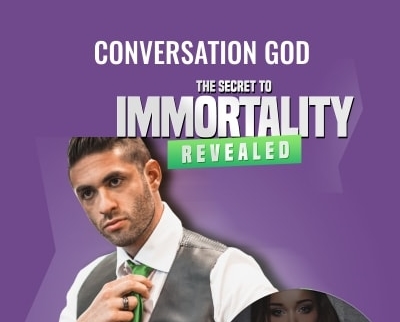
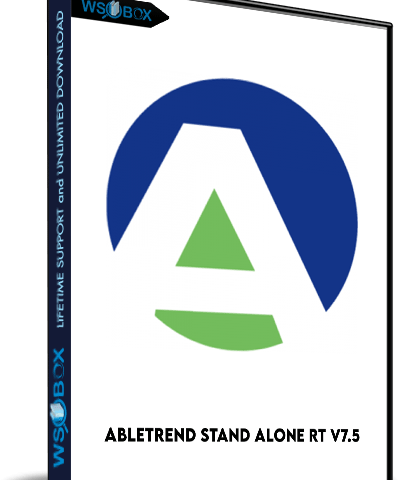

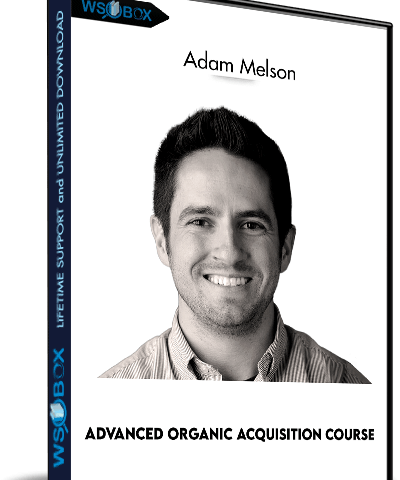

Reviews
There are no reviews yet.