GNS3 Networking Labs: All Access Course for CCNA, CCNP, CCIE and much more! – David Bombal
$52.00
New labs will be added on a regular basis. But, also tell me which topics you want added to the course and I will do my best to add them!
Description
Purchase GNS3 Networking Labs: All Access Course for CCNA, CCNP, CCIE and much more! – David Bombal Course at eBokly. We actively participate in group buys and are committed to sharing knowledge with a wider audience. What's more, our courses maintain the same quality as the original sale page. You have the option to buy directly from the sale page at the full price (sale page link is provided within the post).
When purchasing GNS3 Networking Labs: All Access Course for CCNA, CCNP, CCIE and much more! – David Bombal course, You can get it with the LIFETIME SUPPORT and UNLIMITED DOWNLOAD.
GNS3 Networking Labs: All Access Course for CCNA, CCNP, CCIE and much more! – David Bombal
Welcome to the GNS3 Ultimate labs course!
New labs will be added on a regular basis. But, also tell me which topics you want added to the course and I will do my best to add them!
This course will continue to grow and grow!
You will have access to downloadable GNS3 project files so you can get started quickly.
Topics include:
1) CCNA R&S
2) CCNP – ROUTE, SWITCH and TSHOOT
3) CCIE R&S
4) Multi-vendor topologies
5) Large scale networks
6) Network Automation and Programmability
I will keep on adding more and more labs based on your feedback!
GNS3 Academy Curriculum
Welcome!
- Welcome and course overview (5:47)
- Answering your questions (1:53)
Welcome to the course!
- Welcome to the course! (2:30)
GNS3 Windows Install VMware
- GNS3 Installation (16:40)
- GNS3 Install: VMware Workstation Pro (20:55)
- Download Cisco IOS images and use in GNS3 (19:11)
GNS3 Windows Install VirtualBox
- VirtualBox GNS3 install (26:33)
- VirtualBox Nested (11:41)
GNS3 New Features
- GNS3 Symbols (4:19)
- GNS3 Docker Persistent Containers (5:50)
- Visio Alternative? GNS3 interactive topology diagrams (11:53)
GNS3 Discussions with Jeremy Part 1
- Will Dynamips and VPCS be removed from GNS3? (10:47)
- GNS3: What is QEMU? And IOU? And ASA 8.x? (7:08)
- GNS3: Docker containers vs Virtual Machines (8:21)
- Jeremy explains the GNS3 2.2 Architecture (13:08)
- GNS3 API: Jeremy explains how the API works (8:31)
- GNS3 2.2: Jeremy tells us about the new features (12:19)
- GNS3: Version 2.2 and the Future? (8:13)
GNS3 Discussions with Jeremy Part 2
- What is Qemu? (2:12)
- Technical Detail of Ubridge (2:20)
- Plans in Cloud Version of GNS3 (1:03)
- Nested Virtualization in the Cloud (1:26)
- Do you prefer Virtual or Physical Service? (0:32)
- What is Nested Virtualization? (1:29)
- BIOS enable Nested Virtualization (2:38)
- What is the difference between QEMU and DOCKER? (5:53)
- What is GNS3 VM? (4:46)
- What is GNS3 Dynamips? (3:25)
- Which is Better Virtual Box or VMware? (2:42)
- What is going on with VMware? (2:38)
- Big Features in 2.2 GNS3 (1:39)
- What is IOU? (1:42)
- GNS3 Reccomendation of Barrel Images (1:07)
- Question from the community – ASA is not working (1:12)
- GNS3 Compost of 2 Components (1:13)
- I used a Mac – Jeremy Linux (1:04)
- GNS3 on Linux (1:54)
- Would you recommend local gns3 VM? (2:51)
- Installing GNS3 – Anti Virus (1:49)
- How much RAM, CPU to run GNS3? (2:48)
- Which Operating System the GNS3 support? (2:06)t
- What is QT client? (1:19)
- What is GNS3 Controller? (6:02)
- Wireless in GNS3 (5:52)
- Questions from Social Media 1 (10:39)
- Questions from Social Media 2 (3:27)
EtherChannel
- EtherChannel: Can you complete the lab? (4:05)
- EtherChannel: Answers Part 1 (7:14)
- EtherChannel: Answers Part 2 (9:35)
- EtherChannel: Answers Part 3 (10:42)
- EtherChannel: Answers Part 4 (6:14)
- EtherChannel: Answers Part 5 (6:14)
- EtherChannel: Answers Part 6 (6:48)
OSPF
- OSPF Troubleshooting Lab 1: Can you fix the network?
- OSPF Troubleshooting Lab 1: Answers (9:31)
- OSPF Troubleshooting Lab 2: Can you fix the network?
- OSPF Troubleshooting Lab 2: Answers (5:59)
- OSPF Troubleshooting Lab 3: Can you fix the network?
- OSPF Troubleshooting Lab 3: Answers (9:16)
EIGRP
- EIGRP Troubleshooting Lab 1: Can you fix the network?
- EIGRP Troubleshooting Lab 1: Answers (8:12)
- EIGRP Troubleshooting Lab 2: Can you fix the network?
- EIGRP Troubleshooting Lab 2: Answers (5:46)
- EIGRP Troubleshooting Lab 3: Can you fix the network?
- EIGRP Troubleshooting Lab 3: Answers (6:08)
- EIGRP Troubleshooting Lab 4: Can you fix the network?
- EIGRP Troubleshooting Lab 4: Answers (7:01)
- EIGRP Troubleshooting Lab 5: Can you fix the network?
- EIGRP Troubleshooting Lab 5: Answers (3:20)
- EIGRP Troubleshooting Lab 6: Can you fix the network?
- EIGRP Troubleshooting Lab 6: Answers (7:59)
GNS3 Campus 1
- GNS3 Campus 1: Part 1 (7:02)
- GNS3 Campus 1: Part 2 (5:57)
- GNS3 Campus 1: Part 3 (9:13)
- GNS3 Campus 1: Part 4 (8:05)
- GNS3 Campus 1: Part 5 (7:28)
- GNS3 Campus 1: Part 6 (6:49)
- GNS3 Campus 1: Part 7 (4:20)
- GNS3 Campus 1: Part 8 (6:41)
- GNS3 Campus 1: Part 9 (5:27)
- GNS3 Campus 1: Part 10 (9:06)
- GNS3 Campus 1: Part 11 (2:35)
- GNS3 Campus 1: Part 12 (3:58)
- GNS3 Campus 1: Part 13 (7:11)
- GNS3 Campus 1: Part 14 (3:23)
- GNS3 Campus 1: Part 15 (2:40)
- GNS3 Campus 1: Part 16 (10:03)
- GNS3 Campus 1: Part 17 (14:25)
- GNS3 Campus 1: Part 18 (13:53)
- GNS3 Campus 1: Part 19 (6:44)
- GNS3 Campus 1: Part 20 (6:15)
- GNS3 Campus 1: Part 21 (8:22)
- GNS3 Campus 1: Part 22 (2:49)
- GNS3 Campus 1: Part 23 (6:54)
- GNS3 Campus 1: Part 24 (6:16)
- GNS3 Campus 1: Part 25 (7:43)
- GNS3 Campus 1: Part 26 (5:14)
- GNS3 Campus 1: Part 27 (1:41)
- GNS3 Campus 1: Part 28 (7:54)
BGP
- BGP Configuration: Can you complete the lab?
- BGP Configuration: Answers (14:23)
- BGP Troubleshooting Lab 1: Can you complete the lab?
- BGP Troubleshooting 1: Answers (8:26)
- BGP Troubleshooting Lab 2: Can you complete the lab?
- BGP Troubleshooting Lab 2: Answers (6:06)
- BGP Troubleshooting Lab 3: Can you complete the lab?
- BGP Troubleshooting: Scenario 3 (6:07)
Network Programmability with Python
- Part 1: Network programmability made easy. (16:22)
- Part 2: Configure VLANs on switches. (8:12)
- Part 3: Remove Passwords and improve scripts (8:43)
- Part 4: Create switch VLANs using loops (8:29)
- Part 5: Multiple switches, multiple VLANs (17:58)
- Part 6: In-band management and save configs (4:33)
- Part 7: How to write better code and styles (5:29)
- Part 8: Opening Files and spacing importance! (11:54)
- Part 9: Backup switch configurations. (10:25)
- Part 10: Jupyter Python Clients (3.0 and 2.7) (11:40)
- Part 11: Paramiko, SSH, Python and Cisco (14:12)
- Part 12: Netmiko, SSH, Python and Cisco switches Part 1 (10:26)
- Part 13: Netmiko, SSH, Python Cisco switches Part 2 (5:59)
- Part 14: Netmiko, SSH, Python Cisco switches Part 3 (9:34)
- Part 15: – Netmiko, SSH, Python Cisco switches (7:19)
- Part 16: Netmiko, SSH, Python Cisco switches (10:37)
- Part 17: Netmiko, SSH, Python Cisco switches (7:42)
Network Automation Appliance
- GNS3 Automation Container import and testing Part 1 (6:10)
- GNS3 Automation Container import and testing Part 2 (8:34)
MPLS
- MPLS Introduction & L3VPNs (7:12)
- MPLS Terms and definitions (4:52)
- L2VPNs (2:39)
- MPLS Traffic Engineering (1:57)
- MPLS Labels (4:08)
- MPLS Demo Overview (7:09)
- Core MPLS Configuration (6:58)
- MPLS Core Verification with Wireshark captures (6:35)
- MPLS Core Verification (Part 2) (3:05)
- MPLS Traceroute (MPLS Verification) (1:32)
- Hide the core MPLS network from customers (2:21)
- Virtual Routing and Forwarding Instances (VRFs) (6:35)
- VRF Testing – the same IP address on multiple router interfaces (2:43)
- MPLS VPNV4 and OSPF Configuration (7:25)
- CE OSPF (5:38)
- PE2 Configuration (6:23)
- Redistribution and testing (6:23)
- Testing and verification (3:58)
- MPLS PPT – Thanks Richard! (1:11)
DMVPN
- DMVPN Overview (5:33)
- DMVPN Demo Part 1 (6:23)
- DMVPN Demo Part 2 (4:26)
- DMVPN – Wireshark captures & routing troubleshooting (8:25)
IP SLA
- IP SLA Overview (4:26)
- IP SLA Configuration (Part 1) (6:04)
- IP SLA Configuration (Part 2) and Testing (11:35)
- IP SLA Config Change Issue (3:57)
Port Security
- Port Security Overview (3:13)
- Port Security and security mechanisms (1:23)
- MAC addresses Port Security Static, Dynamic, Sticky (3:11)
- Port Security Demo Part 1 (9:03)
- Port Security Demo Part 2 (9:19)
- Port Security Demo Sticky (2:52)
- Port Security Error disable and auto recovery (5:14)
DHCP Snooping
- DHCP Snooping Overview (2:58)
- DHCP Snooping Lab Setup (5:18)
- Wireshark Captures (4:47)
- Man in the middle attack (11:24)
- Configure and test DHCP Snooping (8:43)
- Trusted, Untrusted and Review (5:12)
GNS3, Python and Regular Expressions
- GNS3, Python and Regular Expressions Part 1 (11:42)
- GNS3, Python and Regular Expressions Part 2 (7:36)
- GNS3, Python and Regular Expressions Part 3 (13:40)
- GNS3, Python and Regular Expressions Part 4 (9:41)
Cisco VIRL
- Cisco VIRL version 1.3 Part 1 (9:13)
- Cisco VIRL version 1.3 Part 2 (6:42)
Cisco VIRL ASA 9.7.1
- Cisco VIRL ASA 9.7.1 installation, setup and configuration (13:10)
ASDM
- GNS3, Cisco ASA and ASDM- Configure VIRL ASAv firewall with GNS3 and ASDM (Part 1) (9:08)
- GNS3, Cisco ASA and ASDM- Configure VIRL ASAv firewall with GNS3 and ASDM (Part 2) (12:51)
- GNS3, Cisco ASA and ASDM- Configure VIRL ASAv firewall with GNS3 and ASDM (Part 3) (12:08)
- GNS3, Cisco ASA and ASDM- Configure VIRL ASAv firewall with GNS3 and ASDM (Part 4) (10:13)
- GNS3, Cisco ASA and ASDM- Configure VIRL ASAv firewall with GNS3 and ASDM (Part 5) (4:46)
PPP Troubleshooting labs
- Part 1- PPP Troubleshooting (14:52)
- Part 2- CHAP Authentication (5:41)
- Part 3- Wireshark captures (7:24)
- Part 4- PPP EIGRP (6:37)
PPP Troubleshooting labs: Use debugs to fix the network!
- Part 1 Use debugs (5:00)
- Part 2- PAP troubleshooting (5:01)
- Part 3- CHAP troubleshooting (6:50)
TUNNELS COURSE FROM HERE: GNS3 Lab – GRE Tunnel
- GRE Lab introduction Can you complete the lab (7:22)
- GRE Lab Answers Part 1 (7:21)
- GRE Lab Answers Part 2 (13:09)
GNS3 Lab – IPsec VPN
- IPsec VPN Overview: Can you complete the lab? (7:04)
- IPSec VPN Answers – Part 1 (14:53)
- You get access to VPN Config Generator Software
- IPSec VPN Answers – Part 2 (3:24)
DMPVN: GRE and IPsec
- DMPVN BGP, GRE and IPsec Can you complete the lab? (6:51)
- You get access to VPN Config Generator Software
- DMPVN BGP, GRE and IPsec Answers Part 1 (6:05)
- DMPVN BGP, GRE and IPsec Answers Part 2 (9:23)
- DMPVN BGP, GRE and IPsec Answers Part 3 (8:51)
- DMPVN BGP, GRE and IPsec Answers Part 4 (11:09)
- DMPVN BGP, GRE and IPsec Answers Part 5 (10:45)
- DMPVN BGP, GRE and IPsec Answers Part 6 (8:57)
- DMPVN BGP, GRE and IPsec Answers Part 7 (7:57)
- DMPVN BGP, GRE and IPsec Answers Part 8 (7:17)
Dynamic IPsec Peers
- Dynamic IPsec Peers: Can you complete the lab? (7:18)
- You get access to VPN Config Generator Software
- Dynamic IPsec Peers: Answers Part 1 (5:28)
- Dynamic IPsec Peers: Answers Part 2 (11:03)
- Dynamic IPsec Peers: Answers Part 3 (5:44)
Building Scalable GNS3 Networks
- GNS3 Talks: Building insane (large scale) GNS3 networks (Part 1). What do you want to see? (2:34)
- GNS3 Talks: Building large scale GNS3 networks (Part 2). Hardware and other questions answered. (8:01)
- GNS3 Talks: Building large scale GNS3 networks (Part 3). Start small and grow…. SMB Part 1 (9:24)
- GNS3 Talks: Building large scale GNS3 networks (Part 4). DHCP Server, Router on a stick, SMB Part 2 (14:43)
- GNS3 Talks: Building large scale GNS3 networks (Part 5). Building the first BGP based ISP network (10:05)
- GNS3 Talks: Building large scale GNS3 networks (Part 6). Building the first BGP based ISP network (8:04)
- GNS3 Talks: Building large scale GNS3 networks (Part 7): BGP Route Reflectors (12:04)
- GNS3 Talks: Building large scale GNS3 networks (Part 8): BGP ISP Network (10:57)
- GNS3 Talks: Building large scale GNS3 networks (Part 9): Testing Customer connectivity (7:32)
- GNS3 Talks: Building large scale GNS3 networks (Part 10): ISP configuration and troubleshooting (14:11)
- GNS3 Talks: Building large scale GNS3 networks (Part 11): ISP configuration and troubleshooting (8:02)
- GNS3 Talks: Building large scale GNS3 networks (Part 12): Multivendor ISP Cisco, Arista, HPE, Linux (12:18)
- GNS3 Talks: Building large scale GNS3 networks (Part 13): Multivendor ISP Cisco, Arista, HPE, Linux (8:12)
- GNS3 Talks: Building large scale GNS3 networks (Part 14): Multivendor ISP Cisco, Arista, HPE, Linux (5:50)
PYTHON 3 COURSE CONTENT FROM HERE: Introduction
- Introduction (3:49)t
Quick Start Guide to Network Automation
- Quick Start 1: GNS3 Lab Setup and IDEs (10:22)
- Quick Start 2: Telnet Script creation (11:20)
- Quick Start 3: Telnet Script Test (6:04)
- Quick Start 4: Telnet to a switch and create VLANs (8:15)
- Quick Start 5: Loops (7:29)
- Quick Start 6: PEP8: Python Style Guide (2:41)
- Quick Start 7: Configure switch VLANs using loops (8:55)
- Quick start 8: Create a multiple switch network (8:16)
- Quick Start 9: Open a file of switch IP addresess (8:22)
- Quick Start 10: Configure multiple switch with a loop (3:00)
- Quick Start 11: Loops within loops (6:51)
- Quick Start 12: Backup Network Device Configurations (7:09)
Netmiko: Use SSH for Network Automation
- Netmiko Part 1: Introduction (2:34)
- Netmiko Part 2: Enable SSH on switches in network (4:38)
- Netmiko Part 3: Your first Netmiko SSH Script (8:00)
- Netmiko Part 4: Script for multiple switches (3:55)
- Netmiko Part 5: Run script and configure multiple devices (5:10)
- Netmiko Part 6: File of multiple Cisco commands (5:55)
- Netmiko Part 7: Program multiple switches with file of commands (10:16)
- Netmiko Part 8: Script to program entire network (5:43)
- Netmiko Part 9: Run script to program entire network (4:41)
NAPALM
- NAPALM Introduction (P75_12) (5:57)
- NAPALM Python 3 versus 2.7 (3:30)
- Install NAPALM (P68_13) (2:22)
- NAPALM connect to switch 1 (P68_14) (3:52)
- JSON and more commands (P68_16) (5:02)
- Mac address table, ARP cache (P68_17) (5:46)
NAPALM and BGP
- Use NAPALM to retrieve BGP neighbor information: Part 1 (P75_1) (2:09)
- Use NAPALM to retrieve BGP neighbor information: Part 2 (P75_2) (5:11)
- Use NAPALM to retrieve BGP neighbor information: Part 3 (P75_3) (1:13)
- NAPALM: Multiple BGP neighbors (P75_4) (4:42)
- NAPALM and bigger BGP Network Part 1 (P75_5) (4:23)
- NAPALM and bigger BGP network Part 2 (P75_5b) (2:51)
Use NAPALM for device configuration audit and changes
- Use NAPALM to configure Access lists (P75_6) (3:45)
- Check if ACL already exists and add if missing (P75_7) (4:17)
- Use NAPALM for auditing device configs (P75_8) (0:52)
- Use NAPALM to add multiple config files (P75_9) (4:08)
- NAPALM: Multiple config files, multiple devices (P75_10) (3:55)
Iteration Examples: Netmiko scripts
- Netmiko Iteration: Script Overview (5:51)
- Netmiko Iteration (Script 1): Basic Script (1:32)
- Netmiko Iteration (Script 2): Open a file of commands (5:50)
- Netmiko Iteration (Script 3): Configure multiple devices using a file of devices (7:23)
- Netmiko Iteration (Script 4): Remove passwords from script (4:13)
- Netmiko Iteration (Script 5): Except (Error) Handling (7:36)
- Netmiko Iteration (Script 6): Determine device types and run specific device type (7:43)
- Netmiko Iteration (Script 7): Iterate device type script (3:03)
Netmiko Scaling
- Part 1: Encrypted Password File (7:30)
- Part 2: Netmiko Sequential Part 1 (5:04)
- Part 3: Netmiko Sequential Part 2 (6:52)
- Part 4: Netmiko Multithreading (5:40)
- Part 5: Netmiko Thread Pools (5:40)
Python Theory
- Theory topics – very short (P62_14_15) (2:04)
- Keep learning (P61_26) (2:17)
- 2.7 and 3 setup (P61_27) (4:11)
- 2.7 and 3 examples (P61_28) (3:13)
- Basic Hello World Scripts (P61_29_30) (1:29)
Python Theory: Objects, Variables and Data Types
- Python Objects (P61_1) (5:12)
- Python Objects Part 2 (P61_2) (1:12)
- Python Variables (P61_3) (3:30)
- Python Variables Part 2 (P61_4_5) (2:35)
- Python Variables Part 3 (P61_6) (4:15)
- Python Variables Part 4 (P61_7_8) (2:26)
- Data Types (P61_9) (1:47)
- Data Type testing (P61_10) (3:14)
Python Theory: Numbers
- Python Theory: Numbers (0:58)
- Numeric Types (P61_11) (1:50)
- Int and Float (P61_12) (1:45)
- Operators (P61_14) (4:35)
- Operators Part 2 (P61_15_16) (6:27)
- Operators (P61_17_18) (3:27)
- bin hex oct (P61_20) (1:33)
- binary decimal octal number examples (P62_1) (0:31)
- int calculation (P62_2) (3:12)
- Floats (P62_3) (2:10)
Python Theory: Strings
- strings (P62_4) (3:33)
- strings (GT 06-8-17 7_8) (3:23)
- convert to a string using str() (P62_10) (0:38)
- escape special character meaning with (P62_12) (3:02)
- strings (P62_9) (1:58)
- string concatenation with + (P62_13) (1:26)
- multiplication operator * (P62_16) (1:25)
- string offsets – extract characters with [] (P62_17) (3:36)
- string slice _ slicing (P62_string) (3:36)
- string slice _ slicing 2 (P62_1string) (2:16)
- string slice _ slicing 3 (P62_2string) (1:23)
- lower upper (P73_11) (2:10)
- startswith endswith (P73_12) (2:13)
- strip lstrip rstrip (P73_13) (2:14)
- isdigit (P73_14) (1:15)
- count (P73_15) (3:17)
- Old Style text using % (P66_24) (3:33)
- Strings: New way to do text using {} (P73_16) (2:38)
- dir (P73_9) (1:43)
Get version information from a switch
- Get show version from switch (P65_14) (4:18)
- Telnet and string offset (P65_16) (4:36)
- Show version using len (P65_17) (2:02)
- Split 1 (P65_18_21) (1:56)
- Split 2 (P73_18) (1:18)
- List and join (P73_17) (2:52)
- List and len – use Interface example (P73_25) (1:47)
- Index introduction(P66_1) (3:16)
- Real switch get version using index and slice (P66_2_3) (3:53)
- Python3 telnet to switch (P66_4) (3:22)
- Count (P66_6) (5:59)
- Use find to get information from a real switch (P66_10) (5:20)
- Python3 Telnet versus Python2 – Find version of software (P66_11) (3:18)
- find not found (P66_12) (0:51)
- String methods – upper (P66_13) (1:42)
- String methods – startswith and endswith (P66_14) (1:43)
- String methods – strip (P66_15) (3:08)
- String methods – split demo (P66_16) (1:09)
- String methods – Join (P66_17_18) (0:47)
- String methods – is it in string? (P66_19) (1:00)
- String concatenation (P66_20) (0:30)
- Capitalize, upper, lower, swap (P66_23) (1:46)
Python Theory: Comparisons
- Boolean comparisons (4:45)
- Boolean Truth Table (2:00)
- Boolean Truth Table Demo (3:37)
- false conditions (1:20)
Python Theory: Lists
- Lists versus tuples (3:05)
- lists (2:44)
- create a list using split (3:08)
- lists in lists (4:48)
- lists versus tuples – documentation (0:47)
- list merge and extend (1:43)
- List methods (1:35)
- lists insert and delete (4:09)
- list pop index and in (3:55)
- reverse sort (4:37)
- len copy list (3:56)
Python Theory: Tuples
- tuples (4:52)
- Tuples and Sequences v2 (1:58)
Python Theory: Code Structures
- Comments in Code (P72_2) (3:17)
- Line Continuation (P72_3) (1:42)
Python Theory: if / else / elseif logic
- esleif (4:24)
- physical router demonstration (7:58)
- if logic (7:08)
Python Theory: While Loops
- while loop (4:21)
- infinite while loop with break (3:21)
- infinite while loop with continue (3:17)
- while loop with a list (2:43)
- while loop with else (2:14)
Python Theory: For Loops
- for loops (3:17)
- for loop with dictionary (2:56)
- for loop with if and lists (1:34)
Python Theory: Ranges
- Ranges 1 (4:54)
- Ranges 2 (2:42)
Python Theory: Dictionaries
- Dictionary Theory (P70_17) (3:04)
- Dictionary Demo (P70_18) (3:28)
- Combine Dictionaries (P70_19) (1:31)
- Dictionaries: Clear and check (P70_20) (3:24)
- Dictionaries: Add values (P70_21) (4:27)
Python Theory: Functions
- Functions Intro (6:09)
- Functions Intro Part 2 (3:32)
- Functions Intro Part 3 (2:50)
- Functions – Netmiko and Router (3:44)
- Functions – Netmiko and Router (3:56)
- Function 6 – Named keyword arguments (Netmiko) (4:08)
Overlay SDN Solutions (Network Virtualization) COURSE CONTENT FROM HERE: Introduction
- Introduction (3:14)
Analogous Overlay Networks
- VPN Overlay Networks (5:43)
- VoIP Overlay Networks (7:15)
Paul and Peter (Server versus Network)
- Paul and Peter Issues (6:57)
- Paul can do things himself now – what about Peter’s job? (7:44)
- Layer 2 networks across the DC Is this even possible? Layer 2 over Layer 3 (2:49)
Demo – Nuage Networks VSP
- Nuage Networks Topology and Components (5:58)
- Demo VSP Visibility – Power on off (6:40)
- Demo Automatic ACLs and Policies Part 1 (5:33)
- Demo Automatic ACLs and Policies Part 2 (3:59)
- Demo Nuage GUI and CLI (4:39)
- Demo Automatic OpenFlow rules (10:07)
- Demo Multiple ESXi Hypervisors (4:17)
- Demo VM Locations (1:31)
- Demo What happens when the underlay breaks (3:10)
- Demo Layer 2 Domain spanning the DC (7:06)
- Demo Dynamic Tunnel creation and teardown (4:25)
VMware NSX
- VMware NSX book and labs (2:46)
Pica8 WhiteBox Switching, SDN and OpenFlow Fundamentals COURSE CONTENT FROM HERE: Introduction
- Introduction (3:58)
Pica8 overview
- Open Networking (3:52)
- Pica8 Operating System (5:05)
White Box Data Center
- White box / bare metal switching (2:52)
- Pica8 OS (1:49)
Pica8 OS Architecture
- Benefits (3:43)
- Architecture Part 1 (2:58)
Open Data Center Framework
- Overview (3:14)
- Use Cases (2:32)
Demo: Pica8, OpenFlow and HP VAN SDN Controller
- Part 1 (3:06)
- Part 2 (5:59)
- Part 3 (0:52)
- Part 4 (1:55)
- Part 5 (0:15)
- Part 6 (3:39)
- Part 7 (4:13)
- Part 8 (5:05)
- Part 9 (4:24)
Demo: Pica8, OpenFlow and OpenDaylight (ODL)
- Part 1 (3:58)
- Part 2 (5:57)
- Part 3 (1:08)
- Part 4 (2:46)
- Part 5 (0:45)
Demo: Pica8, OpenFlow and Floodlight
- Part 1 (5:30)
- Part 2 (7:12)
Demo: Pica8 Open vSwitch – manual flow addition
- Part 1 (2:36)
- Part 2 (3:10)
- Part 3 (5:44)
- Part 4 (2:22)
- Part 5 (1:27)
- Part 6 (1:20)
- Part 7 (2:09)
Demo: Layer 2 / Layer 3 functionality – basic networking
- Part 1 (0:41)
- Part 2 (4:31)
- Part 3 (3:20)
- Part 4 (2:01)
- Part 5 (1:09)
- Part 6 (2:08)
- Part 7 (2:09)
- Part 8 (2:59)
Demo: BGP
- Part 1 (1:00)
- Part 2 (4:11)
- Part 3 (1:37)
- Part 4 (4:14)
- Part 5 (1:34)
- Part 6 (1:49)
- Part 7 (2:57)
- Part 8 (2:11)
CUMULUS COURSE CONTENT FROM HERE: Introduction
- Welcome (1:36)
Cumulus Linux Introduction
- Overview of Cumulus Linux (4:04)
- Open compute world versus closed network (1:47)
- Whitebox switching gives you choice (2:02)
- Disaggregation and Cumulus hardware compatibility matrix (2:26)
- Introduction to ONIE (1:21)
Cumulus Linux Architecture
- Cumulus Linux Architecture (0:06)
- Cumulus Linux is Linux (3:35)
- What you get with a Cumulus download a (3:38)
- Debian Packages (0:42)
- Software Partners (2:02)
- Cumulus Linux Architecture details (3:40)
- Switch Hardware stats sent to Cumulus Linux (0:35)
Cumulus VX and GNS3
- Cumulus VX Introduction (0:43)
- Cumulus VX FAQs (1:29)
- Cumulus VX Technical Documentation (0:37)
- Import OVA (2:22)
- Build Topology (2:55)
- Spine and Leaf (0:34)
- Start up and connect (1:03)
- Switch port configuration (4:24)
- Bridge configuration (5:30)
- SVI configuration and ping tests (1:43)
- Create multiple VLANs (4:26)
Initial Setup
- Cumulus Linux Initial Setup (2:51)
- Required Components (0:53)
- Switch initial boot up (1:16)
- Webserver image download (0:12)
- ONIE intelligence (5:26)
- DEMO Install ONIE (3:00)
- Logging into a Switch (2:04)
- Default User Accounts (1:55)
- Example Add a user (0:59)
- Cumulus Linux Licensing (3:16)
- Licensing (continued) (0:53)
- License Format (1:15)
- DEMO Interfaces and license install on physical (5:19)
- IP address configuration (1:14)
- VRFs – MRFs (0:56)
- Automation of Initial Switch Configuration (ZTP) (1:13)
- Automation (continued) (0:49)
- Automation Option 239 (1:58)
- ZTP (continued) (1:48)
- ZTP scripts (2:56)
- dhcpd.conf file (0:41)
- ZTP script example (1:08)
- DEMO Zero Touch Provisioning (ZTP) (4:14)
Layer 2 Features
- Layer 2 Features (0:05)
- Overview of topics (0:17)
- Overview of topics (0:25)
- Whitebox switches (2:08)
- Port Layouts (1:57)
- Interfaces on Cumulus Linux switches (1:14)
- Cumulus Interface config (1:22)
- etcnetworkinterfaces (0:42)
- eth0 configuration (4:47)
- Loopback interface configuration (1:52)
- Physical switch ports (4:35)
- DEMO Activate and define interfaces (3:00)
- Bonds (Link Aggregation) (1:57)
- Configure a bond (4:21)
- Bond status and troubleshooting (0:48)
- DEMO Bonding using physical switches (4:45)
- netshow (2:23)
- Bridge (2:41)
- VLAN Aware Bridge (3:24)
- Spanning Tree (0:39)
- Switch VLAN Interface (SVI) (0:55)
- 802.1Q Tagged Interfaces (2:30)
- 802.1Q Tagged Interfaces (continued) (2:17)
- Access ports (1:45)
- Scalability – range of ports, glob, regular ex (3:32)
- Display port state (1:47)
- Admin versus Physical link state (1:04)
- Display Bridge Status (2:35)
- Display VLAN allocation (0:53)
- Display STP bridge configuration (1:47)
- Spanning Tree on Linux Bridge versus VLAN aware (1:52)
- netshow interface (1:24)
- DEMO Create a Bridge (4:06)
- DEMO Create a Bridge (continued) (1:23)
Troubleshooting
- Overview (0:05)
- Topics in module (0:12)
- ip -s link show (1:05)
- ethtool (2:34)
- DEMO Troubleshooting tools – ethtool (0:59)
- LLDP (0:41)
- DEMO LLDP neighbors (0:39)
- Sensors (1:02)
- DEMO sensors (0:19)
- cl-netstat (1:09)
- DEMO netstat (0:52)
- netshow interface all (0:52)
- DEMO netshow system (0:26)
- network interface bridge (0:32)
- DEMO netshow (0:07)
- ping (0:35)
- traceroute (0:19)
- ip route show and ip route get (1:58)
- arp -a and -d (0:46)
- tcpdump (1:07)
- mz and iperf (1:51)
- cl-support (1:57)
- DEMO cl-support – Part 1 (0:22)
- DEMO cl-support (continued) (0:54)
- watchdog (0:45)
- log files (1:49)
- DEMO PSU and Fan status (0:46)
- DEMO decode-syseeprom (0:14)
- Cumulus Support (0:58)
Routing on Cumulus Linux
- Quagga Overview (1:21)
- Supported Routing Protocols (1:15)
- Architecture (2:37)
- Configure Quagga via the modal CLI (0:10)
- Enable routing protocols (1:45)
- Restart an individual routing protocol (0:32)
- ASICs and route limitations (0:49)
- Configure Quagga via CLI (2:07)
- Help using (0:36)
- View routing table (2:11)
- show running-config, write memory, ca (1:21)
- Configure Quagga via the non-modal CL (2:06)
- vtysh versus non-modal CLI (3:19)
- Configuration persistency (0:29)
- list, tab and cl-bgp command (1:23)
- cl-rctl running-config (0:55)
- Debugging Quagga (2:30)
- Zebra Log (0:27)
- DEMO SVI IP addresses and OSPF (2:19)
- DEMO Enable Zebra and OSPF (5:19)
Automation using DevOps Tools (Ansible)
- DevOps Overview (0:26)
- Automation overview (0:37)
- Goal of Automation (4:40)
- Cumulus Automation (1:07)
- Main automation metho (1:19)
- Push versus Pull (2:48)
- Comparison of Automat (2:14)
- ZTP and Automation (1:09)
- Ansible Automation Ex (2:57)
- ZTP script (0:39)
- Ansible Configuration (0:34)
- Ansible Conf ansible.cf (1:43)
- Ansible Hosts File (1:36)
- Ansible Modules and (2:48)
- Ansible Modules and (1:04)
- Three levels of Ansible (2:51)
- Simple interface desc (2:02)
- Run a simple Ansible (1:32)
- Output from simple Pl (0:59)
- Multiple Ansible file (0:38)
- Scaling Ansible Playb (1:29)
- Ansible tree (2:12)
- Order of Playbook exe (1:03)
- Ansible playbook.yml (1:21)
- Ansible variables and (1:57)
- Run an Ansible playbook (1:00)
- Reference Materials (0:26)
- DEMO Ansible Overview (1:41)
- DEMO Ansible installa (4:41)
- DEMO Ansible, github, (3:26)
Image Management
- Image Management Overview (0:19)
- Image Slots (1:52)
- Slots are independent (0:17)
- mntpersist (1:40)
- Create a persistent configuration (0:28)
- Migrate configuration (0:37)
- Image management process fixwb (3:59)
- Install a Full Image (0:48)
- Back up configuration (0:52)
- Select the alternate slot (0:20)
- Copy files from mntpersist (0:27)
- Clear out mntpersist (0:48)
- apt-get upgrades (0:55)
- DEMO View Slots, install new image (2:52)
- DEMO Reboot switch into image (1:01)
- DEMO Verify slot used. Upgrade soft (1:08)
All Lab Demos
- DEMO Interfaces and license install on physical (5:19)
- DEMO Zero Touch Provisioning (ZTP) (4:14)
- DEMO Active and define interfaces (4:07)
- DEMO Bonding using physical switches (4:45)
- DEMO Create a Bridge (4:06)
- DEMO Create a Bridge (continued) (1:23)
- DEMO Troubleshooting tools – ethtool (0:59)
- DEMO sensors (0:19)
- DEMO netstat (0:43)
- DEMO LLDP neighbors (0:39)
- DEMO PSU and Fan status (0:46)
- DEMO decode-syseeprom (0:14)
- DEMO cl-support (0:22)
- DEMO netshow (0:54)
- DEMO cl-support (continued) (0:07)
- DEMO netshow system (0:26)
- DEMO SVI IP addresses and OSPF (2:19)
- DEMO Enable Zebra and OSPF (5:19)
- DEMO Ansible Overview (1:41)
- DEMO Ansible installation (4:41)
- DEMO Ansible, github, playbook.yml (3:26)
- DEMO View Slots, install new image (2:52)
- DEMO Reboot switch into image (1:01)
- DEMO Verify slot used. Upgrade software. (1:08)
- DEMO Install ONIE (3:00)
Linux for Network Engineers: Practical Linux with GNS3: COURSE CONTENT FROM HERE: Introduction
- Welcome! (7:26)
Why should you learn Linux?
- NOS Linux shells – Cisco, Arista, Cumulus Linux (5:07)
- Linux Network Operating systems- Cisco, Arista and more (5:15)
- Cisco IOS Linux commands (Part 1) (7:03)
- Cisco IOS Linux commands (Part 2) (6:05)
- Its-just-a-CLI (1:57)
- Rise of the machines (4:33)
GNS3 Linux Networks Part 1
- DHCP Server (3:45)
- DHCP Client (5:06)
- NAT and Internet testing (1:52)
- Static Linux Docker Container PC (3:51)
- Network Testing DHCP, Static, DNS, Internet (2:20)
- Ubuntu Desktop QEMU VM (5:51)
- Ubuntu Server Download and VMware import (3:24)
- Ubuntu Server installation (6:44)
- Integrate Ubuntu Server Virtual Machine with GNS3 (3:42)
- Ubuntu Server- Manual IP address configuration and testing (5:48)
Linux Fundamentals: Which Linux distro?
- Which Linux distro should you learn? (2:15)
- Red Hat, CentOS and Fedora (3:38)
- Debian, Ubuntu, Mint (4:23)
Linux Fundamentals: Text Editors
- Why Text Editors? (8:07)
- nano and vi introduction (4:10)
- vi shortcuts and why learn vi (3:35)
- nano overview and shortcuts (3:34)
Linux Fundamentals
- Root = power (6:44)
- Linux Prompt Basics (3:15)
- Get Help! And Version determination (4:41)
- Fix GNS3 issue (5:18)
- ifconfig deprecated- ifconfig deprecated (2:27)
Linux Fundamentals: File Systems
- File Systems (4:45)
- tree and directories (9:44)
- Linux Directory Hierarchy Part 1 (6:05)
- Linux Directory Hierarchy Part 2 (4:17)
- Linux Directory Hierarchy Part 3 (1:05)
Linux Fundamentals: Files, tools, owners, permissions
- s. help, man, grep, more and less (6:31)
- Abbreviated and long arguments, owners, groups and permissions (5:21)
- Owners, groups and basic permission exa (2:12)
- Linux is about choice- cat. less, more (4:50)
Linux Fundamentals: Copy, move, delete
- Copy, move and delete Partt 1 (6:31)
- Copy, move and delete Part 2 (5:04)
- Never do this! (1:21)
Linux Fundamentals: Users, Groups, Passwords
- Introduction (1:06)
- Why (3:51)
- Shells, Home Directories, Groups (3:22)
- bash, home directories and permissions (5:15)
- Add users (3:12)
- Modify users (2:18)
- Groups (5:39)
- Passwords (3:16)
- Password Settings (4:13)
Linux Fundamentals: Permissions
- Linux Permissions Part 1 Introduction (6:18)
- Linux Permissions Part 2 (3:44)
- Linux Permissions Part 3 (5:55)
- Linux Permissions Part 4 Absolute Permissions (2:24)
- Linux Permissions Part 5 Relative Permissions (4:21)
Processes
- Linux Processes Part 1 (4:29)
- Linux Processes Part 2 (2:37)
Linux Fundamentals: Software Installation
- Software Install Part 1 (3:24)
- Software Install Part 2 (2:32)
Put Linux to Work: TFTP Server
- Use Linux practically (1:01)
- Find and install a TFTP server (4:32)
- Configure and test TFTP (7:05)
Put Linux to work: DNS Server
- Dnsmasq introduction (0:46)
- Dnsmasq install and configuration (5:13)
- Testing and Wireshark captures (5:08)
- Cisco Router using dnsmasq DNS server (3:45)
Put Linux to work: DHCP Server
- Configure and test Linux DHCP server (6:50)
- Test network with extra host (1:41)
- View address leases (1:19)
Put Linux to work: Linux Switch
- Replace GNS3 switch with a Linux Switch (4:58)
GNS3, Docker, Open vSwitch, SDN, OpenDaylight and OpenFlow
- GNS3 Talks Docker, Open vSwitch, SDN and OpenFlow Part 1 GNS3 Switching Part 7 (7:33)
- GNS3 Talks Docker, Open vSwitch, SDN and OpenFlow Part 2 GNS3 Switching Part 8 (10:21)
- GNS3 Talks Docker, Open vSwitch, SDN and OpenFlow Part 3 GNS3 Switching Part 9 (15:31)
- GNS3 Talks Docker, Open vSwitch, SDN and OpenFlow Part 4 GNS3 Switching Part 10 (11:28)
- GNS3 Talks Docker, Open vSwitch, SDN and OpenFlow Part 5 GNS3 Switching Part 11 (7:58)
- GNS3 Talks Docker, Open vSwitch, SDN and OpenFlow Part 6 GNS3 Switching Part 14 (7:04)
- GNS3 Talks Docker, Open vSwitch, SDN and OpenFlow Part 7 GNS3 Switching Part 15 (3:41)
- GNS3 Talks Ubuntu Docker Container, OpenDaylight, Python, SDN Part 1 (3:32)
- GNS3 Talks Ubuntu Docker Container, OpenDaylight, Python, SDN Part 2 (5:49)
- GNS3 Talks Ubuntu Docker Container, OpenDaylight, Python, SDN Part 3 (6:57)
- GNS3 Talks OpenDaylight installation Ubuntu Docker Container, OpenDaylight, Python (6:59)
- GNS3 Talks Create a Docker based network using OVS and Linux Containers (6:40)
- GNS3 Talks- OpenFlow captures using Wireshark, Docker containers, OpenDaylight, SDN (9:18)
- GNS3 Talks- OpenFlow FLOW MOD, PACKET IN, PACKET OUT and more captures using Wireshark (9:16)
GNS3 Fundamentals Part 1: COURSE CONTENT FROM HERE: Introduction
- Introduction (1:31)
GNS3 Overview
- GNS3 – Emulation options (1:40)
- Can GNS3 run on a server? (0:40)
GNS3 Hardware requirements
- GNS3 Hardware requirements (1:26)
Emulated versus Simulated devices
- GNS3 Emulated versus Simulated devices (1:08)
IOS Image selection
- Which IOS image should I use? (3:08)
Network Operating Systems
- Network Operating Systems Part 1 FBOSS, NX-OS, IOSv, IOS-XRv, cEOS and many more (10:19)
- Network Operating Systems Part 2 FBOSS, NX-OS, IOSv, IOS-XRv, cEOS and many more (5:13)
Downloading VIRL images
- How to download Cisco IOS images and VIRL images. Which is the best and how do y (10:11)
GNS3 2.0 Architecture
- GNS3 2.0 Architecture and schema Part 1 What is the GNS3 Controller (6:51)
- GNS3 2.0 Architecture and schema Part 2 Emulators and virtualization (7:56)
Version 2.0 updates
- Upgrade to version 2.0 (16:16)
- 2.0 Portable Projects – easily export and import GNS3 projects (3:47)
- 2.0 Profiles = multiple settings for different scenarios (3:46)
- GNS3 2.0 New Features Smart packet capture and capture on any link (4:07)
- GNS3 2.0 New Feature Support for color-blind users (2:02)
- GNS3 2.0 New Feature Connect IOSv, IOSvL2 and other Qemu devices while power (1:47)
- GNS3 2.0 New Feature Select where VPCS runs (2:27)
- GNS3 2.0 NAT node (9:09)
- GNS3 Talks Fast IOSv boot (9:39)
- Mac OS with Windows 10 Virtual Machine = Mac+GNS3+GNS3 VM+Windows 10 VM+Cisc (7:51)
- GNS3 Talks Multiple clients sharing projects in real time, plus console sess (9:55)
GNS3 2.0 ESXi, GNS3 VM and KVM support – leverage servers
- GNS3 Talks ESXi, , Part 1 (11:11)
- GNS3 Talks ESXi, , Part 2 (9:45)
GNS3 Switching Options
- GNS3 switching setup and options Cisco and other switching options in GNS3 (14:35)
- GNS3 unmanaged built-in switch (13:27)
- Router on a sick with GNS3 unmanaged (6:34)
- Etherswitch Router for Cisco Dynamips Part 1 (13:36)
- Etherswitch Router for Cisco Dynamips Part 2 (6:40)
- Etherswitch Router for Cisco Dynamips Part 3 (16:33)
Cisco ASAv
- GNS3 ASA setup Import and configure Cisco ASAv with GNS3 (15:59)
Cisco Nexus
- GNS3 Nexus (NX-OSv) switch setup and configuration Part 1 GNS3 switching options Part 12 (8:34)
- GNS3 Nexus (NX-OSv) switch setup and configuration Part 2 GNS3 switching options Part 13 (10:25)
Cisco IOS-XR
- GNS3 Talks Cisco IOS-XRv import and configuration Part 1 Don’t forget to commit your changes! (8:16)
- GNS3 Talks Cisco IOS-XRv import and configuration Part 2 Don’t forget to commit your changes! (7:16)
- GNS3 Talks Cisco IOS-XRv import and configuration Part 3 OSPF IOS-XRv and IOSv (6:43)
GNS3 Cisco CSR 1000v
- GNS3 Cisco CSR 1000v setup and configuration Part 1 GNS3 NFV (8:24)
- GNS3 Cisco CSR 1000v setup and configuration Part 2 GNS3 NFV (6:05)
Packet, GNS3 and the cloud
- Packet.net and GNS3 (Part 1)- Overview (4:35)
- Packet.net and GNS3 (Part 2)- Documentation, Discounts and signup (5:10)
- Packet.net and GNS3 (Part 3)- SSH Keys (Generate with PuttyGen) (4:21)
- Packet.net and GNS3 (Part 4)- Deploy Server and setup VPN (8:56)
- Packet.net and GNS3 (Part 5)- Integrate the GNS3 GUI with Packet.net server (8:25)
GNS3 Campus – CCNA topics
- Campus Overview (7:02)
- Hostnames, VTP, VLANs Part 1 (5:57)
- Hostnames, VTP, VLANs Part 2 (9:13)
- IP addressing and ping tests (8:05)
- Static trunk encapsulation and mode (5:27)t
- Disable DTP and configure access ports (9:06)
- Ping within a VLAN (2:35)
- Which ports are trunking and (3:23)
- CDP Demo Basic discovery (7:28)
- CDP Demo Disable globally (6:49)
- CDP Demo Command Options (4:20)
- LLDP Demo Discover Linux Servers (6:41)
- Spanning Tree Which Ports are blocking (3:58)
- Spanning Tree blocks core switch ports (7:11)
- CDP & LLDP and STP – what happens (2:40)
- STP – optimize Core switches (10:03)
- Optimize the campus using Etherchannel (14:25)
- STP failover testing (13:53)
- HSRP overview (6:44)
- HSRP Configuration Switch 1 (6:15)
- Demo- HSRP Configuration- Switch 2 (8:22)
- Demo Test connectivity to HSRP router (2:49)
- Demo HSRP failover test (6:54)
- EIGRP Configuration (6:16)
- EIGRP Configuration (continued) (7:43)
- EIGRP Redistribute Static Route (5:14)
- Troubleshoot GNS3 cloud issue (1:41)
- Configure NAT and test (7:54)
Ostinato
- GNS3 Talks Ostinato Packet Generator and GNS3 – download, install and configure (Ostinato Part 1) (9:00)
- GNS3 Talks Ostinato Packet Generator – what happens to Unknown Unicast traffic (Ostinato Part 2) (3:00)
- GNS3 Talks Ostinato Packet Generator – Multicast traffic what happens (Ostinato Part 3) (9:04)
- GNS3 Talks Ostinato Packet Generator – Broadcast traffic What happens (Ostinato Part 4) (6:22)
- GNS3 Talks Ostinato Packet Generator – Craft packets to hack network devices (Ostinato Part 5) (7:20)
- GNS3 Talks Ostinato Packet Generator – Inject 802.1Q frames for VLAN hopping (Ostinato Part 6) (8:39)
- GNS3 Talks Ostinato Packet Generator – double tag 802.1Q frames for VLAN hopping (Ostinato Part 7) (3:14)
- GNS3 Talks Make your PC the Spanning Tree Root by crafting BPDUs with Ostinato (Ostinato Part 8) (16:40)
- GNS3 Talks Stop BPDUs from Ostinato breaking STP using STP Root Guard (Ostinato Part 9) (4:17)
- CCNA #070 Using Ostinato to prove how networks work for the CCNA Exam. Don’t be bitten! (7:33)
- CCNA #071 Using Ostinato to prove how broadcasts work for the CCNA Exam (Part 1) (6:30)
- GNS3 Talks Ostinato Wireshark Captures Part 1 Capture STP BPDUs & craft own (Ostinato Part 10) (10:25)
- GNS3 Talks Ostinato Wireshark Captures Part 2 Capture IP Phone CDP messages & craft your own (6:09)
- GNS3 Talks Ostinato Wireshark Captures Part 3 Capture IP Phone CDP messages & craft your own (7:09)
- GNS3 Talks Ostinato Wireshark Captures Part 4 Generate packets with COS and DSCP settings (6:14)
- GNS3 Talks Ostinato Wireshark Captures Part 5 Capture and generate GNS3 switch CDP (4:23)
NEW CONTENT: Other GNS3 talk videos
- HPE VSR, VNC Console and Cisco integration Part 1 (10:57)
- HPE VSR, VNC Console and Cisco integration Part 2 (9:21)
- GNS3 Talks ipterm Linux, Docker, Python, SDN and more! Part 1 (7:54)
- GNS3 Talks ipterm Linux, Docker, Python, SDN and more! Part 2 (6:05)
- GNS3 Talks ipterm Linux, Docker, Python, SDN and more! Part 3 (8:42)
- Mac OS X, HPE VSR, Chicken of the VNC, Cisco CSR Part 1 (8:58)
- Mac OS X, HPE VSR, Chicken of the VNC, Cisco CSR Part 2 (7:21)
- GNS3 Talks Syslog with Papertrail – easy, online, free syslog server for your GNS3 Labs! (9:28)
- GNS3 Talks Syslog with Slack and Papertrail = view your GNS3 Lab syslog messages in Slack! (6:04)
- GNS3 Talks Firefox appliance – add a Web browser to your GNS3 topologies (6:31)
- GNS3 Talks GNS3 2.0 RC1 is now available (1:55)
- GNS3 2.0 has been released! Upgrade GNS3 GUI and GNS3 VM on Mac OS (10:36)
Troubleshooting Part 1 View this first
- AntiVirus issues (2:30)
- Troubleshooting Introduction (0:21)
- GNS3 Doctor (0:45)
Troubleshooting Part 2: Memory and router crashes
- Router crashes because of lack of memory – make sure to check Cisco’s website (4:45)
IMPORTANT: Recommendations (GNS3 VM versus Dynamips)
- GNS3 (2:15)
- GNS3 Installation (Windows Dynamips) (6:06)
- Setup Wizard (4:27)
- Let the fun begin! You first GNS3 topology (3:42)
- Enable OSPF routing (5:01)
GNS3 VM – what should I download?
- Do I need the GNS3 all-in-one file and the VM? (3:11)
Installation of GNS3 using the GNS3 VM
- GNS VM download (1:45)
- VirtualBox import (0:44)
- Setup Wizard (2:21)
- Setup wizard (continued) (2:40)
- unpublished- GNS3 VM IOS upload (1:14)
- GNS3 VM router setup (2:54)
- GNS3 VM and OSPF demonstration (3:19)
- Local server and Local GNS3 VM demonstration (5:28)
- Recommendations (0:56)
GNS3 VMware VM
- VMware Workstation GNS3 VM (6:01)
GNS3 GUI Part 1 Workspace and others
- GNS3 Workspace (1:45)
- GNS3 Topology Summary (1:24)
- Server Summary (0:33)
- GNS3 console (0:45)
- GNS3 Menu Overview (1:15)
GNS3 GUI Part 2: Projects
- GNS3 Projects (3:12)
- GNS3 Project Terminology (4:28)
GNS3 GUI Part 3: Snapshots
- Snapshots (3:55)
- Snapshots (continued) (3:32)
GNS3 GUI Part 4: More GUI Options & demonstrations
- Interface labels (0:33)
- Console connect to all devices (1:06)
- Start, suspend and stop routers – EIGRP convergence demonstration (3:31)
- Pause Router Demo with EIGRP demonstration (2:04)
- Notes, Pictures, Zoom, Ellipses, Rectangles, Layers (2:35)
- GNS3 Styles (0:41)
VPCS – lightweight PCs
- VPCS overview (3:43)
- Cisco Router and VPCS PCs (2:18)
Router on a stick (IOS router and GNS3 Layer 2 switch)
- Router on a stick overview (1:05)
- Create topology (2:20)
- Router configuration (subinterfaces) (3:39)
- Wireshark capture of 802.1Q frames (2:58)
GNS3 Hub, Switch, Wireshark captures (including password capturing)
- Ethernet Hub, switch and Wireshark captures (2:23)
- Password captures using GNS3 hub and Wireshark (3:01)
- Ethernet Switch and Wireshark captures of 802.1Q frames (2:50)
Cisco Etherswitch Service module (Layer 2 switching)
- Cisco Etherswitch Service Module Overview (1:39)
- Create topology (2:18)
- Spanning Tree, PCMCIA setup, memory setup (6:53)
- Format Flash and set up VTP (2:20)
- Verify PC Connectivity (1:47)
- Spanning Tree testing (2:51)
- Move PCs to another VLAN (4:23)
- GNS3 Etherswitch Wizard (2:06)
- GNS3 Macros (1:06)
GNS3 Frame Relay switch
- Build a Frame Relay network (5:23)
- Frame Relay Overview (0:34)
- OSPF neighbors across Frame Relay (6:33)
Cisco IOS router as a Frame Relay switch
- Cisco Router as Frame Relay switch configuration (5:22)
- Frame Relay testing (3:24)
Connect GNS3 to the Internet and enable NAT
- Internet and NAT overview (0:30)
- Topology creation and cloud configuration (6:13)
- GNS3 can ping Internet websites & NAT configuration (7:28)
- NAT terminology (1:54)
- Wireshark capture of NAT packets (2:26)
GNS3 Talks
- Install GNS3 on a Mac (with GNS3 VM) (12:28)
- IOSvL2 appliance import (8:06)
- GNS3 1.5.X Appliance Tips (2:34)
- IOSv Appliance (10:59)
- GNS3 VM Internet appliance (14:26)
- GNS3 VM and physical device OSPF route exchange (9:03)
- Your First GNS3 Topology with VPCS (4:31)
Solarwinds Free Tools
- Solarwinds Repsonse Time Viewer (2:07)
- Solarwinds TFTP server (2:33)
Cumulus VX (Linux Networking Operating System)
- Cumulus VX Introduction (0:43)
- Cumulus VX FAQs (1:29)
- Cumulus VX Technical Documentation (0:37)
- Import OVA (2:22)
- Build Topology (2:55)
- Spine and Leaf (0:34)
- Start up and connect (1:03)
- Switch port configuration (4:24)
- Bridge configuration (5:30)
- SVI configuration and ping tests (1:43)
- Create multiple VLANs (4:26)
GNS3 VM and ESXi
- Packet.net, Amazon EC2 and VMware ESXi (0:54)
- Download GNS3 ESXi VM (1:33)
- ESXi configuration (2:51)
- Add IOS images and create a topology (4:10)
The future of networking?
- Gartner – CLI is dead (6:18)
- Cisco SDN (11:44)
- Python or CCNA (11:34)
- Free Cisco learning resources to become superhuman (8:47)
GNS3 2.1
- GNS3 2.1 Part 1- Introduction and packet filters (10:59)
- GNS3 2.1 Part 2- Appliance templates (6:57)
- GNS3 2.1 Part 3- Node duplication (3:20)
- GNS3 2.1 Part 4- Zoom percentage, 275 network adapters and more (5:13)
Packet Tracer vs GNS3 vs VIRL vs Physical Equipment
- Part 1- Comparisons- Packet Tracer, GNS3, VIRL, Physical Equipment (4:15)
- Part 2- Packet Tracer (8:37)
- Part 3- GNS3 (9:32)
- Part 4- Cisco VIRL (3:46)
- Part 5- Physical equipment (8:48)
- Part 6- More Options (10:43)
Upgrading Docker Containers in GNS3
- Docker GNS3 Automation Container Upgrade (12:18)
Install Ansible in your GNS3 networks
- Ansible installation (11:25)
GNS3 Preferences & VMware settings
- GNS3 VM Preferences (5:10)
GNS3 Cloud Device: Connect your GNS3 topology to the physical network
- Part 1- Connecting your GNS3 network to physical network (GNS3 VM) (11:39)
- Part 2- Connecting your GNS3 network to physical network (GNS3 VM) (5:32)
- Part 3- Connecting your GNS3 network to physical network (local network) (5:04)
IDEs
- Python IDEs- Which is best for network engineer (8:15)
Windows GNS3 QEMU appliance
- GNS3 Windows QEMU Appliance Part 1 (12:31)
- GNS3 QEMU Windows Appliance Part 2 (9:08)
Windows Server QEMU Appliance
- Windows Server QEMU Appliance (10:32)
Juniper SRX appliance
- Juniper SRX appliance Part 1 (11:26)
- Juniper SRX appliance Part 2 (11:39)
- Juniper SRX appliance Part 3 (4:48)
- Juniper SRX appliance Part 4 (8:42)
- Juniper SRX appliance Part 5 (10:29)
Juniper SRX 17.3 appliance
- Juniper SRX 17.3 appliance Part 2 (15:01)
- Juniper SRX 17.3 appliance Part 1 (12:12)
ipython
- ipython – Advanced, Interactive Python shell (6:48)
Multiple GNS3 Servers
- GNS3 Multiple Servers (10:44)
Multiple GNS3 Servers and a single GNS3 GUI
- Part 1- Multiple GNS3 Servers and a single GUI (8:16)
- Part 2- Multiple GNS3 Servers and a single GUI (10:54)
VMware Questions and Issues
- VMware network adapter settings (5:29)
- Troubleshooting Intel VTX Issues with VMware (6:55)
GNS3 Questions: What can I do?
- GNS3 Questions- Part 1 (6:14)
- GNS3 Questions- Part 2 (7:16)
VMware Player
- Part 1- GNS3 & VMware Workstation Player (9:47)
- Part 2- GNS3 & VMware Workstation Player (12:15)
Ubuntu Desktop QEMU Appliance
- GNS3 Ubuntu Desktop QEMU Appliance (11:51)
Nexus9k
- Nexus 9000 import part 1 (6:44)
- Nexus 9000v Part 2 (5:08)
Arista
- Arista vEOS GNS3 import and configuration Part 1 (7:46)
- Arista vEOS GNS3 import and configuration Part 2 (11:24)
Cumulus Linux
- Cumulus Linux 1 (11:41)
- Cumulus Linux 2 (10:43)
- Cumulus Linux 3 (8:35)
Linux
- Linux! Part 1 (5:07)
- Linux! Part 2 (5:15)
- Linux! Part 3 (7:03)
- Linux! Part 4 (6:05)
GNS3 REST API
- Software is eating the world and the GNS3 REST API: SDN, APIs, Network Programma (7:59)
- GNS3 REST API Part 2: SDN, APIs, Network Programmability (8:35)
- GNS3 REST API Part 3:Create a GNS3 project, add nodes, add links programmability (9:34)
- GNS3 REST API Part 4: Start GNS3 nodes, connect remotely without GUI (4:11)
- GNS3 REST API Part 5: cURL and bash scripting with the GNS3 REST API (11:07)
Cisco IOS time saving commands and tips
- GNS3 Talks Cisco IOS time saving commands and tips (Part 1) (8:29)
- GNS3 Talks Cisco IOS time saving commands and tips (Part 2) (9:41)
- GNS3 Talks Cisco IOS time saving commands and tips (Part 3) (3:02)
- GNS3 Talks Cisco IOS time saving commands and tips (Part 4) (5:29)
- GNS3 Talks Cisco IOS time saving commands and tips (Part 5) (5:13)
- GNS3 Talks Cisco IOS time saving commands and tips (Part 6) (5:53)
- GNS3 Talks Cisco IOS time saving commands and tips (Part 7) (5:15)
- GNS3 Talks Cisco IOS time saving commands and tips (Part 8) (4:18)
- GNS3 Talks Cisco IOS time saving commands and tips (Part 9) (6:27)
CCNA PPP Multilink (Includes Troubleshooting)
- Part 1- PPP Multilink Troubleshooting (11:01)
- Part 2- PPP Multilink Troubleshooting (4:42)
- Part 3- PPP Multilink Troubleshooting (10:18)
Talks with Hank Preston
- Hank Preston Introduction (5:51)
- How do I get started Python or Ansible? (9:40)
- CCNA or Python CCNP or Python? (8:21)
- What is DevOps? What is NetDevOps? (8:40)
- Is there a NetDevOps certification track from Cisco DevNet Demo? (11:13)
- Demonstration (32:57)
- Demonstration 2 Part 1 (24:04)
- Demonstration 2 Part 2 (38:17)
- Docker, Containers, Part 1 (19:13)
- Docker, Containers, Part 2 (24:04)
- Kubernetes (46:13)
- How to setup Windows with bash, git, Python, atom, Postman, Docker Part 1 (28:49)
- How to setup Windows with bash, git, Python, atom, Postman, Docker Part 2 (16:10)
Talks with Chuck Black
- Introduction (4:02)
- Chuck’s Patents – Layer 2 discovery and SDN – he has over 15 of them (5:07)
- Chuck’s book- Software Defined Networking (SDN)- A Comprehensive Approach (7:29)
- Four SDN Definitions- (1) Open SDN (2) Overlays (3) APIs (4) Automation (4:31)
- Should you learn Python? Why you should learn Python? (5:29)
- Top programming languages to learn in 2018 – 2019 (8:59)
- Python Lists vs Dictionaries (7:06)
- What is NETCONF? (8:12)
- What is a REST API? (4:10)
- Will AI (Artificial Intelligence) take away our jobs? (3:48)
- Do I need a degree Should I study computer science? (5:03)
- Job advice (5:55)
- Does a network engineer have an advantage? (6:55)
- Paradigms- Agile networks (4:48)
- P4 vs OpenFlow vs Traditional networking (4:35)
- Intent based networking (8:28)
- YANG Models? (2:54)
- What is NFV? (11:21)
- Virtual Machines vs Containers VMs Docker Kubernetes Part 1 (9:17)
- Virtual Machines vs Containers VMs Docker Kubernetes Part 2 (13:50)
- What is SD-WAN? (12:21)
- What is Whitebox / Bare Metal switching Open Compute Project OpenStack? (23:05)
- What is the Cloud? OVS? Git? GitHub? Jira? Jenkins? (30:35)
- What is a VTEP in Overlay SDN Solutions – Virtual Networks? (9:06)
Python: Everything you need to know to become a developer: COURSE CONTENT FROM HERE
- Introduction and overview (m00_00) (7:50)
- How to run your Python code (m00_01) (7:34)
- Real world example: SD-WAN Controller (m00_02) (2:02)
Module 1: Kick start your Python knowledge
- m01_01- Strings, variables, numbers and ducks (11:16)
- m01_02- Everything is an object in Python. Mutable and immutable (7:07)
- m01_lab- Can you complete the challenge lab (2:10)
- m01_lab_sol- Lab solution and Module Review (4:32)
Module 2:Lists, For Loop, Reading Files
- m02_01b- Reading from a File (7:58)
- m02_01a- Lists, For Loops (10:30)
- Can you complete the lab (m02_lab) (2:45)
- m02_lab_sol- Lab Solution (2:32)
- Module Review (m02_review) (4:21)
Module 3: Formatted Output, Splitting Strings
- m03_01a- Print formatted Data Part 1 (10:23)
- m03_01b- Print formatted Data Part 2 (6:57)
- m03_lab- Can you complete the lab? (5:19)
- m03_lab_sol- Lab Solution and Module Review (8:45)
Module 4: Nested Data Structures, While Loops
- m04_00- Introduction (2:37)
- m04_01- Python data structures- list (5:29)
- m04_02- Python data structures- Dictionary (6:50)
- m04_03- Python data structures- sorting (6:48)
- m04_04- Python data structures- nested (10:58)
- m04_05- Python while loop with dictionary search (9:28)
- m04_lab- Can you complete the lab? (4:51)
- m04_lab_sol- Lab Solution and Module Summary (7:42)
Module 5: Functions and Modules
- m05_01- Python Functions (15:48)
- m05_02- Python function parameter types (positional, keyword, default) (6:49)
- m05_03- Python modules (9:21)
- m05_lab- Can you complete the lab (3:35)
- m05_lab_sol- Lab Solution and Module Summary (10:42)
Module 6: Miscellaneous Extra Stuff
- m06_01- Python parsing data information (11:38)
- m06_02- Python writing output to files (11:38)
Thank you and further learning
- Wrap up and Thank you (4:47)
CCNP Lab 1.1: Troubleshoot BGP (TSHOOT Exam)
- GNS3 CCNP Lab 1.1: TSHOOT BGP: Can you fix the network? (2:23)
- GNS3 CCNP Lab 1.1: TSHOOT BGP: Answers (Part 1) (5:42)
- GNS3 CCNP Lab 1.1- TSHOOT BGP- RIB Failure Answers (Part 2) (8:18)
CCNP Lab 1.2: Troubleshoot Routing (TSHOOT Exam)
- GNS3 CCNP Lab 1.2: TSHOOT Routing: Can you fix the network? (1:13)
- GNS3 CCNP Lab 1.2: TSHOOT Routing: Answers (8:41)
CCNP Lab 1.3: Troubleshoot BGP (TSHOOT Exam)
- GNS3 CCNP Lab 1.3: TSHOOT BGP: Can you fix the network? (2:08)
- GNS3 CCNP Lab 1.3: TSHOOT BGP: Answers. (7:32)
CCNP Lab 1.4: Configure BGP (ROUTE Exam)
- GNS3 CCNP Lab 1.4-:BGP lab-: Answers Part 1- C1, C2, ISP1 configuration (11:29)
- GNS3 CCNP Lab 1.4: BGP lab: Can you complete the lab? (4:19)
- GNS3 CCNP Lab 1.4- BGP lab- Answers Part 2- ISP3, ISP4 and weight configuration (13:09)
- Why is the BGP route not in the IP routing table? BGP Next-hop-self: GNS3 CCNP (6:22)
- BGP Next-hop-self configuration options (BGP and IGP): GNS3 CCNP Lab 1.4: Answer (6:58)
CCNP Lab 1.5: Two-way redistribution using tags (ROUTE Exam)
- CCNP Lab 1.5: Redistribution lab: Can you complete the lab? (2:37)
- CCNP Lab 1.5: Redistribution lab: Answers Part 1 (8:02)
- CCNP Lab 1.5: Redistribution lab: Answers Part 2 (8:10)
- CCNP Lab 1.5: Redistribution lab: Answers Part 3 (8:11)
Large Scale BGP: Route-maps, AS path prepending: GNS3 CCNP Lab 1.6
- GNS3 CCNP Lab 1.6: Can you complete the lab? (6:44)
- GNS3 CCNP Lab 1.6: Answers Part 1: OSPF config AS 65000 (6:58)
- GNS3 CCNP Lab 1.6: Answers Part 2: Core BGP config (13:04)
- GNS3 CCNP Lab 1.6: Answers Part 3 (11:25)
- GNS3 CCNP Lab 1.6: Answers Part 4 (10:52)
- GNS3 CCNP Lab 1.6: Answers Part 5 (11:03)
- GNS3 CCNP Lab 1.6: Answers Part 6 (7:42)
- GNS3 CCNP Lab 1.6: Answers Part 7 (10:00)
Are you interested in? networking definition; networking events; networking jobs; networking questions; networking certifications
Purchasing GNS3 Networking Labs: All Access Course for CCNA, CCNP, CCIE and much more! – David Bombal course now, You can get it with the LIFETIME SUPPORT and UNLIMITED DOWNLOAD.
Purchase the GNS3 Networking Labs: All Access Course for CCNA, CCNP, CCIE and much more! – David Bombal course at the best price at eBokly. Upon completing your purchase, you will gain access to the downloads page. where you can conveniently retrieve all associated course files. Additionally, we will send you a download notification email to your registered mail.
Unlock your full potential with our GNS3 Networking Labs: All Access Course for CCNA, CCNP, CCIE and much more! – David Bombal courses. Our courses are meticulously designed to empower you with the skills and knowledge needed for excellence.
Why wait? Take the first step towards greatness by acquiring our GNS3 Networking Labs: All Access Course for CCNA, CCNP, CCIE and much more! – David Bombal courses today. We ensure a smooth and secure purchasing experience that guarantees your peace of mind. Rest assured that your financial information is safeguarded through our trusted payment gateways, Stripe and PayPal.
Stripe, renowned for its robust security measures, offers a secure and dependable payment process. Your sensitive data is encrypted using state-of-the-art technology, ensuring its confidentiality throughout the transaction.
PayPal, a globally recognized payment platform, adds an extra layer of security. With its buyer protection program, you can make your purchase with confidence, knowing that your financial details are protected, allowing you to focus on your learning journey.
Is it secure? to Use of?
- Rest assured, your identity remains completely confidential. We do not share your information with anyone, ensuring the utmost security when you buy the GNS3 Networking Labs: All Access Course for CCNA, CCNP, CCIE and much more! – David Bombal course.
- 100% Safe Checkout Privateness coverage
- We employ robust communication and encryption methods to protect sensitive information. All card numbers are encrypted using AES at rest-256, and the transmission of card numbers occurs in a separate hosting environment, without sharing or storing any data.
How Will the Course Be Delivered?
- Upon successful payment for the “GNS3 Networking Labs: All Access Course for CCNA, CCNP, CCIE and much more! – David Bombal course”, Most of the products will come to you immediately. But for some products were posted for offer. Please wait for our response, it might take a few hours due to the time zone difference.
- If this occurs, kindly be patient. Our technical department will process the link shortly, and you will receive notifications directly via email. Your patience is greatly appreciated.
What Shipping Methods Are Available?
- You will receive a download link in the invoice or in YOUR ACCOUNT.
- The course link is always accessible. Simply log in to your account to download the GNS3 Networking Labs: All Access Course for CCNA, CCNP, CCIE and much more! – David Bombal course whenever you need.
- You can study online or download the content for better results, making it accessible from any device. Ensure your system does not go to sleep during the download process..
How Do I Track Order?
- We promptly update the status of your order following your payment. If, after 7 days, there is no download link provided, the system will automatically process a refund..
- We love to hear from you. Please don’t hesitate to email us with any comments, questions and suggestions.
You must be logged in to post a review.

 Purchase this course you will earn
Purchase this course you will earn 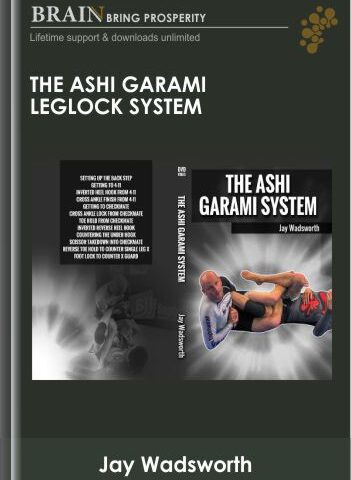
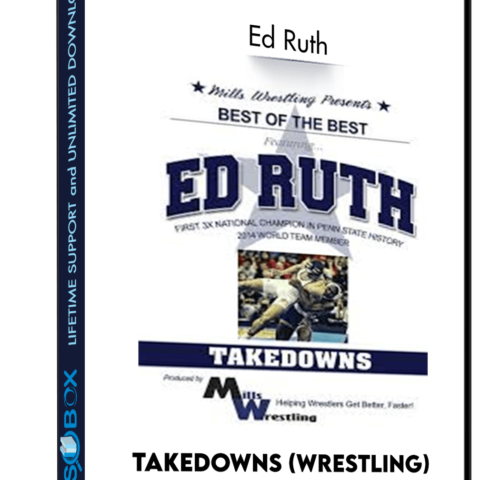
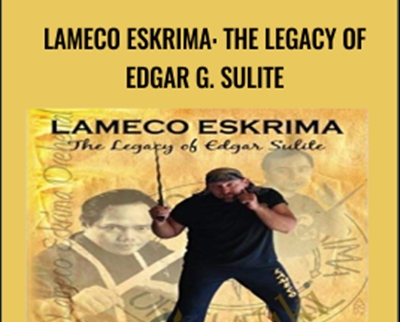
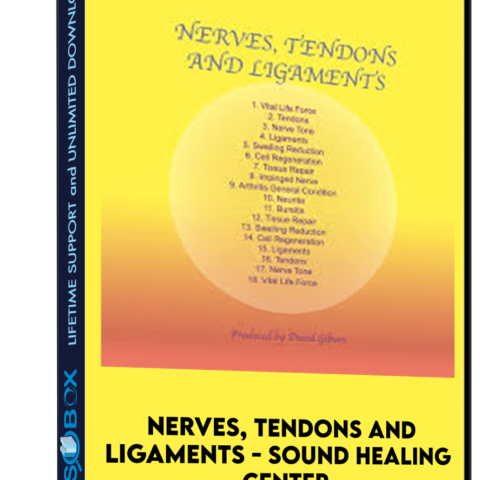
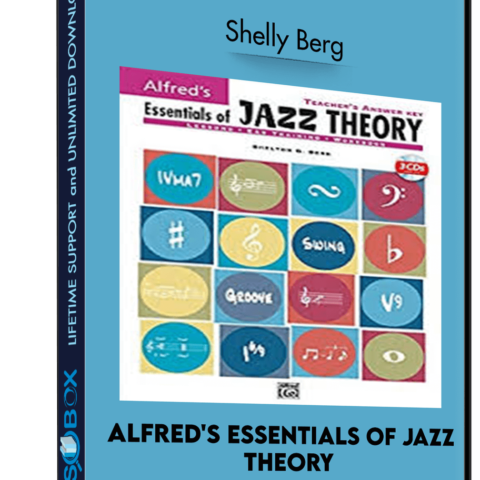
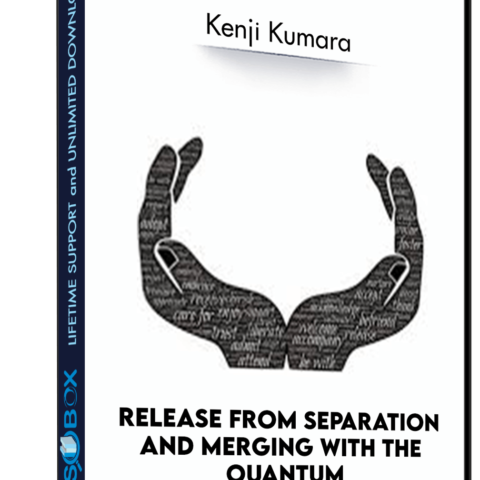
Reviews
There are no reviews yet.