Get Organized Now – Linda Sattgast
$30.00
3 sensible approaches to organization and how to know which one will work best for you
An in-depth organization method for digital photos and files—as well as fast, simple techniques that work for busy people without a lot of time
Description
Purchase Get Organized Now – Linda Sattgast Course at eBokly. We actively participate in group buys and are committed to sharing knowledge with a wider audience. What's more, our courses maintain the same quality as the original sale page. You have the option to buy directly from the sale page at the full price (sale page link is provided within the post).
Get Organized Now
Overwhelmed With Too Much Digital Stuff? We have the Answer!
Feeling Overwhelmed By All Your
Digital Photos And Scrapbooking Supplies?
Tired Of Looking For “Lost” Files?
If you’re ready to get your digital life under control, I invite you to join me.
In just a matter of weeks you’ll be able to access your digital photos, papers, kits, embellishments—and even tutorials—with just a couple of clicks. You’ll learn ways to sift ’em, sort ’em and find ’em fast—so you can get back to the important things of life—like enjoying your photos and making scrapbook pages.
You won’t believe how good it’s gonna feel!
In this comprehensive class you’ll discover:
- 3 sensible approaches to organization and how to know which one will work best for you
- An in-depth organization method for digital photos and files—as well as fast, simple techniques that work for busy people without a lot of time
- 1 quick and easy habit that will make your photos more searchable—even if you never get around to tagging
- How to find the perfect scrapbook paper or element without clicking through folder after folder after folder…
- How to organize fonts, scrapbook pages, templates, tutorials, and “Extras” like actions, brushes, and styles
- My own personal list of keyword tags for scrapbooking kits—you’ll be able to import the keywords directly into your Bridge or Organizer without all the hassle of doing it by hand (if you use a program other than Adobe, you can use my list as a guide to create your own tags)
- My secret organizational tool that has accelerated my scrapbook page production
- And much more!
Course Curriculum
Get Organized Now Introduction
- Welcome to Get Organized Now!
- How To Contact Your Instructor To Get Help
- Pre Class Videos
Module 1: Laying the Foundation
- Video 1-01: Laying the Foundation—Introduction (4:32)
- Video 1-02 Get Organized Pledge (3:24) (3:24)
- Video 1-03 Equipment Recommendations (4:24) (4:24)
- Video 1-04 Folder Organization (8:21) (8:21)
- Video 1-05 Moving Files in the Organizer (Photoshop Elements Only) (2:16) (2:37)
Module 2: Photo Workflow
- Module 2: Photo Workflow—Introduction
- Video 2-01 Photo Workflow (8:25) (8:25)
- Video 02-02: Folder Organization (4:45)
- Video 02-03: Rename Files (9:52)
- Video 02-04: Search For Files: Photoshop Only (5:57)
- Video 02-05: Rate Your Photos (15:40)
- Video 02-06 Fix Your Photos (18:56)
- Video 02-08: My Secret Weapon (12:29)
Module 3: Keywords in Photoshop Elements
- Module 3: Keywords in Photoshop Elements—Introduction
- Video 03-01 Photo Keywords (2:54) (2:54)
- Video 03-02: Desktop Tour (5:39) (5:39)
- Video 03-03: Import Photos from a Computer (5:06) (5:05)
- Video 03-04: Import Photos from a Camera (8:02) (8:02)
- Video 03-05: The People View (9:53) (9:52)
- Video 03-06 Introducing Keyword Tags (4:40) (4:39)
- Video 03-07 Working with Tags (5:45) (5:44)
- Video 03-08 Picture Tags (2:30) (2:29)
- Video 03-09: Searching for Photos (2:30) (2:32)
Module 3: Keywords in Photoshop and Bridge
- Module 3: Keywords in Photoshop—Introduction
- Video 03-01 Photo Keywords (2:54) (2:54)
- Video 03-02: Add Keywords in Bridge (14:20) (14:20)
- Video 03-03: Create Collections in Bridge (8:02) (8:02)
- Video 03-04: Search for Photos in Bridge (5:15) (5:15)
- Video 03-05: Use Multiple Computers with Bridge (3:29) (3:30)
Module 4: Scan—Part 1: IntroductionOrganize Kits
- Module 4: Organize Kits Introduction
- Video 04-01 Organizing Kits (14:21) (14:21)
- Video 04-02: Using Previews to Search (8:55) (8:55)
- Video 04-03: Search Tactics (11:19) (11:18)
- Video 04-04: Revisiting Kit Organization (4:32) (4:32)
Module 5: Kits & Keywords
- Module 5: Kits & Keywords Introduction
- Video 5-01: PNG Files (1:02) (1:01)
- Video 05-02: Scrapbook Filenames (4:29)
- Video 05-03: The Truth About Keywords (2:03)
- Video 05-04: Import and Export Keywords (9:19)
- Video 05-05: Apply Keywords: Level 1—Basic (25:40)
- Video 05-06: Apply Keywords: Level 2—Color (10:30)
- Video 05-07: Apply Keywords: Level 3—Paper (5:15)
- Video 05-08: Apply Keywords: Level 4—Elements (13:00)
- Video 05-09: Keyword Workaround (7:52)
Module 6: Organize Fonts
- Module 6: Organize Fonts Introduction
- Video 6-01-Windows: Organizing Fonts—Windows (9:44) (9:44)
- Video 06-01-Mac: Organizing Fonts—MAC (8:15) (8:15)
Module 7: Pages and Templates
- Module 7: Pages and Templates Introduction
- Video 7-01: Organize Pages & Templates (4:21)
- Video 7-02: Utilize Templates (7:21) (7:21)
- Video 7-03: Page & Template Tips (6:58)
Module 8: Organize Extras
- Module 8: Organize Extras Introduction and Downloads
- Video 8-01 Organize Extras (2:53)
- Video 8-02 Create Previews For Extras (23:44)
- Video 02-03 Windows: Taking Screen Shots with Windows (1:25)
- Video 02-03 Mac: Taking Screen Shots with Macintosh (0:47)
Module 9: Organizing Tutorials
- Module 9: Organizing Tutorials Introduction and Downloads
- Video 9-01: Organizing Tutorials (2:39)
- Video 9-02: Searching for Tutorials (7:40)
- Video 9-03: Tutorial Keywords (12:18)
Tag: Get Organized Now – Linda Sattgast Review. Get Organized Now – Linda Sattgast download. Get Organized Now – Linda Sattgast discount.
Purchase the Get Organized Now – Linda Sattgast course at the best price at eBokly. Upon completing your purchase, you will gain access to the downloads page. where you can conveniently retrieve all associated course files. Additionally, we will send you a download notification email to your registered mail.
Unlock your full potential with our Get Organized Now – Linda Sattgast courses. Our courses are meticulously designed to empower you with the skills and knowledge needed for excellence.
Why wait? Take the first step towards greatness by acquiring our Get Organized Now – Linda Sattgast courses today. We ensure a smooth and secure purchasing experience that guarantees your peace of mind. Rest assured that your financial information is safeguarded through our trusted payment gateways, Stripe and PayPal.
Stripe, renowned for its robust security measures, offers a secure and dependable payment process. Your sensitive data is encrypted using state-of-the-art technology, ensuring its confidentiality throughout the transaction.
PayPal, a globally recognized payment platform, adds an extra layer of security. With its buyer protection program, you can make your purchase with confidence, knowing that your financial details are protected, allowing you to focus on your learning journey.
Is it secure? to Use of?
- Rest assured, your identity remains completely confidential. We do not share your information with anyone, ensuring the utmost security when you buy the Get Organized Now – Linda Sattgast course.
- 100% Safe Checkout Privateness coverage
- We employ robust communication and encryption methods to protect sensitive information. All card numbers are encrypted using AES at rest-256, and the transmission of card numbers occurs in a separate hosting environment, without sharing or storing any data.
How Will the Course Be Delivered?
- Upon successful payment for the “Get Organized Now – Linda Sattgast course”, Most of the products will come to you immediately. But for some products were posted for offer. Please wait for our response, it might take a few hours due to the time zone difference.
- If this occurs, kindly be patient. Our technical department will process the link shortly, and you will receive notifications directly via email. Your patience is greatly appreciated.
What Shipping Methods Are Available?
- You will receive a download link in the invoice or in YOUR ACCOUNT.
- The course link is always accessible. Simply log in to your account to download the Get Organized Now – Linda Sattgast course whenever you need.
- You can study online or download the content for better results, making it accessible from any device. Ensure your system does not go to sleep during the download process..
How Do I Track Order?
- We promptly update the status of your order following your payment. If, after 7 days, there is no download link provided, the system will automatically process a refund..
- We love to hear from you. Please don’t hesitate to email us with any comments, questions and suggestions.
You must be logged in to post a review.
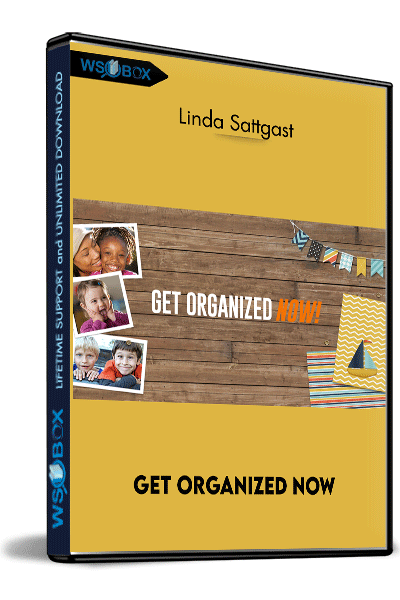
 Purchase this course you will earn
Purchase this course you will earn 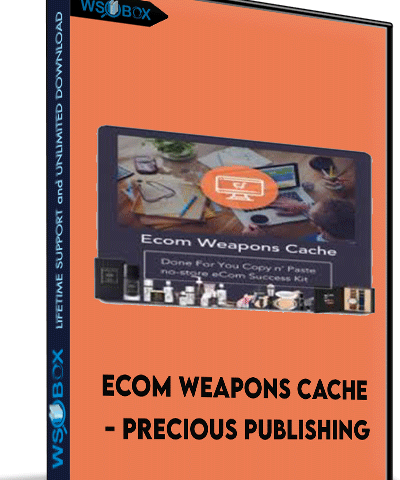
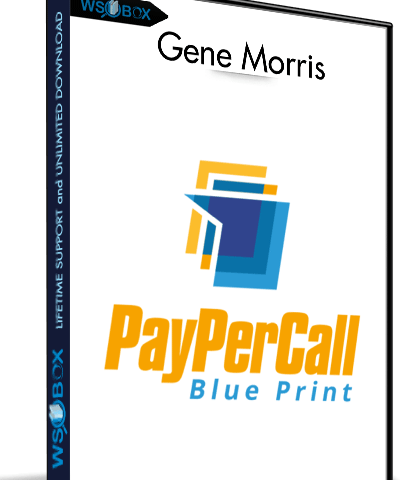
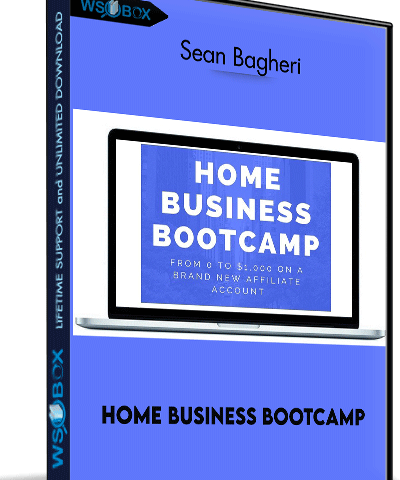
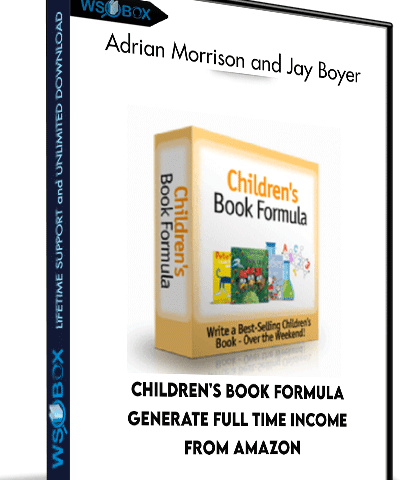
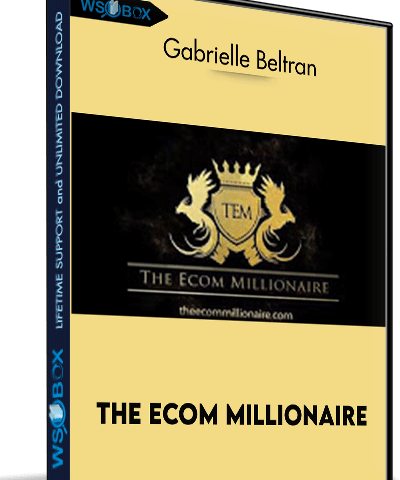
Reviews
There are no reviews yet.