Zero to Docker – Gourav Shah
$44.00
Learn to build, deploy and deliver and manage software applications with containers and master docker one bite at a time
Description
Purchase Zero to Docker – Gourav Shah Course at eBokly. We actively participate in group buys and are committed to sharing knowledge with a wider audience. What's more, our courses maintain the same quality as the original sale page. You have the option to buy directly from the sale page at the full price (sale page link is provided within the post).
With Docker at its core, open containers eco system is changing the way software is being built, shipped, delivered and orchestrated. If you observe closely, you could clearly see the tell-tale signs that its set to be the next big thing. All big cloud players and technology platforms alike have released tools and services around containers. Leave Google's and Amazons of the world who are already using containers in production, multitude of companies globally are either contemplating a container strategy or already in process of adopting to it. If you are a IT practitioner, you should not miss being part of this revolution, and be ahead of the game by adding this shiny new skill of today and essential skill for tomorrow to your portfolio.
This course is part of the bite sized devops learning series by School of Devops, and is a pragmatic learning path to master building, deploying, delivering and managing softwarewith containers and docker.
This course will begin with an introductory section which will give you a good conceptual understanding by answering all of the questions below,
- What Containers are and how its different than VMs
- Whats under the hood ? What makes containers possible?
- How is Docker Changing Software Delivery
- How does Docker fit into a devops workflow ?
- What is Open Container Eco System and what are its Components ?
The introductory section is the only theoretical section, which is then followed with a scenario based, hands on sessions, which emphasise learning by doing. Each of the section includes quizzes and follow up nano projects, and troubleshooting exercises.
By the time you are done with this program, you should be able to ,
- Run, launch and manage containers
- Manage and control resource limits and container properties
- Package a software application, build docker images, and publish on registry with Dockerfiles
- Deploy micro services stack with Docker Compose in Dev and Staging
- Orchestrate docker deployments at scale in Production with Docker Swarm
- Architect fault tolerant, high available systems and achieve zero downtime deployments
Course Curriculum
About this Course
- Why learn Docker ? (2:25)
- About Instructor (2:38)
- Course Outline and Methodology (2:51)
- New Lecture
Introduction to Docker
- Section Intro : Introduction to Docker (1:13)
- Zero to Docker in 5 minutes (6:12)
- Worksheet : Zero to Docker in 5 minutes
- Three Ways – Containers, VMs and Bare Metals (12:34)
- Whats under the hood – Namespaces, Cgroups and OverlayFS (10:12)
- Portability, Density, Consistency – The Key Features of Docker (12:44)
- The Docker Evolution Story (8:17)
- Docker Workflow and Components (8:32)
- Quiz
- New Lecture
Setting up the Environment
- Section Intro – Environment Setup (1:45)
- Docker for Mac/Windows (2:02)
- Setting up Docker Toolbox (2:43)
- Codespace.io – Setting up learning environment without Installing a Software on your System (5:54)
Getting Started with Docker
- Section Intro (1:17)
- Testing Waters with Docker (4:05)
- Launching our first Container (6:02)
- Launching Container Like a VM with Interactive Mode (2:38)
- Namespaces in Action – Learning Whats contained and whats not (4:09)
- Making Containers Persist (4:45)
- Connecting to a Running Container (3:35)
- Pause, Stop Remove (4:23)
- Quiz
Container Operations
- Section Intro (1:01)
- Port Mapping Primer – Launching and Connecting to a Web Application (5:30)
- Renaming, Top, Attaching and Detaching (2:34)
- Inspecting Containers and Foregrounding (2:47)
- Limiting Resources – Memory and CPU (6:32)
- Setting up Restart Policies
- Quiz
Dockerising your own App
- Section Intro (1:26)
- How to package an application into a Docker Image (7:54)
- Building Docker Image the Imperative Way (3:58)
- Launching and customizing a Container (6:47)
- Committing the container into an Image and Validating (6:32)
- Troubleshooting Image Builds, Publishing to Docker Hub (6:36)
- Automating Image builds with a Dockerfile (6:15)
- Image build cache, Dangling Images, Image Tagging (6:04)
- Lab : Building Docker Image Manually – the Imperative Approach
- Dockerfile Cheat Sheet
- Nano Project: Dockerizing Facebook Clone App
- Quiz
Docker Networking
- Section Intro (0:48)
- Docker Networking (2:39)
- Inspecting the default Bridge (3:49)
- Creating Networks – Bridge, None and Host (4:19)
- Multi Host Networking and Overlay (2:10)
- Lab : Docker Host Networking
- Quiz
Connecting Micro Services with Docker Compose
- Section Intro (1:27)
- Section Intro – Defining and Deploying Micro Services Application Stack with Docker Compose (1:27)
- Launching and connecting services Manually (3:39)
- Using docker links for discovering and connecting services (8:20)
- Launching Application Stack with Docker Compose (5:59)
- Lab: Deploying a Instavote Microservices App
- Nano Project: Setting up Monitoring with Prometheus and Grafana
Native Container Orchestration
- Section Intro (1:49)
- Need for and key features of Container Orchestration Engine (6:33)
- Docker Swarm Key Concepts (10:01)
- Provisioning 5 nodes Swarm cluster with 3 managers and 2 workers (11:37)
- Provisioning a high available replicated Service manually (10:05)
- Exteding docker compose to deploy in Production with stack deploy (5:26)
- Adding deploy and replication configuration for voting app (5:17)
- Container and Node fault tolerance in action with Swarm (7:14)
- Zero Downtime Deployment and Rolling Updates (6:57)
- Lab: Docker Swarm with Compose V3 and Stack Deploy
Get Zero to Docker – Gourav Shah, Only Price $47
Tag: Zero to Docker – Gourav Shah Review. Zero to Docker – Gourav Shah download. Zero to Docker – Gourav Shah discount.
Purchase the Zero to Docker – Gourav Shah course at the best price at eBokly. Upon completing your purchase, you will gain access to the downloads page. where you can conveniently retrieve all associated course files. Additionally, we will send you a download notification email to your registered mail.
Unlock your full potential with our Zero to Docker – Gourav Shah courses. Our courses are meticulously designed to empower you with the skills and knowledge needed for excellence.
Why wait? Take the first step towards greatness by acquiring our Zero to Docker – Gourav Shah courses today. We ensure a smooth and secure purchasing experience that guarantees your peace of mind. Rest assured that your financial information is safeguarded through our trusted payment gateways, Stripe and PayPal.
Stripe, renowned for its robust security measures, offers a secure and dependable payment process. Your sensitive data is encrypted using state-of-the-art technology, ensuring its confidentiality throughout the transaction.
PayPal, a globally recognized payment platform, adds an extra layer of security. With its buyer protection program, you can make your purchase with confidence, knowing that your financial details are protected, allowing you to focus on your learning journey.
Is it secure? to Use of?
- Rest assured, your identity remains completely confidential. We do not share your information with anyone, ensuring the utmost security when you buy the Zero to Docker – Gourav Shah course.
- 100% Safe Checkout Privateness coverage
- We employ robust communication and encryption methods to protect sensitive information. All card numbers are encrypted using AES at rest-256, and the transmission of card numbers occurs in a separate hosting environment, without sharing or storing any data.
How Will the Course Be Delivered?
- Upon successful payment for the “Zero to Docker – Gourav Shah course”, Most of the products will come to you immediately. But for some products were posted for offer. Please wait for our response, it might take a few hours due to the time zone difference.
- If this occurs, kindly be patient. Our technical department will process the link shortly, and you will receive notifications directly via email. Your patience is greatly appreciated.
What Shipping Methods Are Available?
- You will receive a download link in the invoice or in YOUR ACCOUNT.
- The course link is always accessible. Simply log in to your account to download the Zero to Docker – Gourav Shah course whenever you need.
- You can study online or download the content for better results, making it accessible from any device. Ensure your system does not go to sleep during the download process..
How Do I Track Order?
- We promptly update the status of your order following your payment. If, after 7 days, there is no download link provided, the system will automatically process a refund..
- We love to hear from you. Please don’t hesitate to email us with any comments, questions and suggestions.
You must be logged in to post a review.
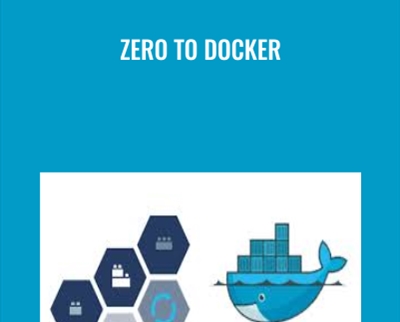
 Purchase this course you will earn
Purchase this course you will earn 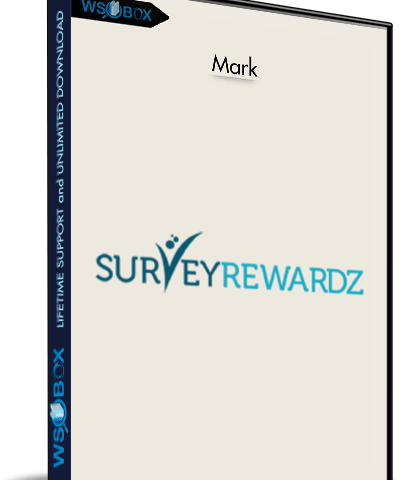
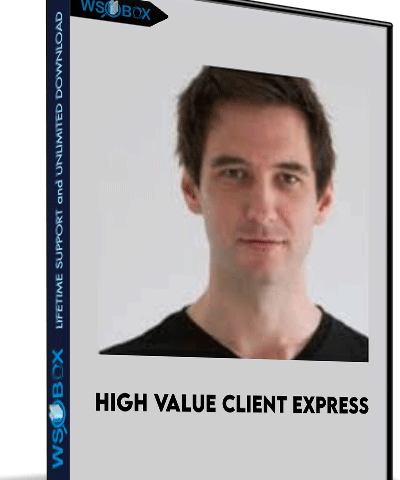

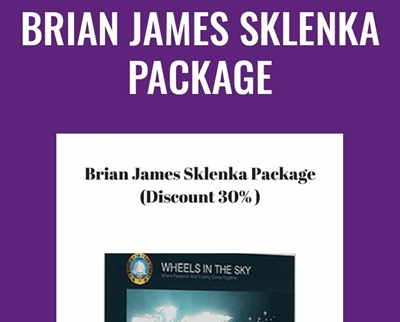
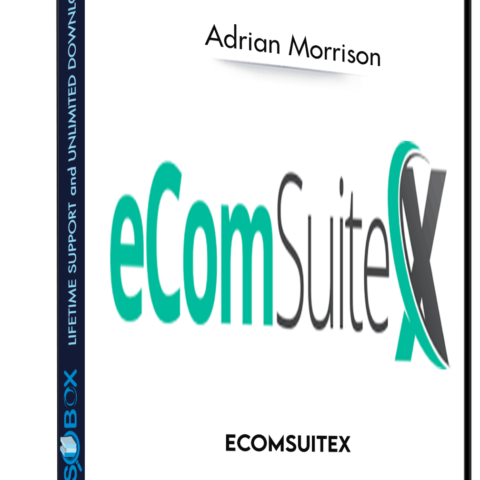
Reviews
There are no reviews yet.