XLT Future Sample
$107.00
When running a load test, the XLT framework automatically collects a lot of information about the transactions, actions, and requests being executed and certain events.
Description
Purchase XLT Future Sample Course at eBokly. We actively participate in group buys and are committed to sharing knowledge with a wider audience. What's more, our courses maintain the same quality as the original sale page. You have the option to buy directly from the sale page at the full price (sale page link is provided within the post).
Desciption
When running a load test, the XLT framework automatically collects a lot of information about the transactions, actions, and requests being executed and certain events. Additional custom timers and events can be added programmatically using the XLT API. Last but not least, each agent process monitors its resource usage and logs these values as well. All this data will later be the source for the XLT load test report.
Report Sections
Overview
This section shows some general information about the load test (e.g. start and end time, duration), the load profile and the test comment (if any was given). It also displays a performance summary and network statistic for HTTP/HTML-based load tests.
Transactions
A transaction is a completed test case. The test case consists of one or more actions. The displayed transaction runtime includes the runtime of all actions within the test case, think times, and the processing time of the test code itself. If the test path of the test case is heavily randomized, the runtime of transactions might vary significantly. The average runtime shows the development of tests over time and especially helps to evaluate the outcome of long-running tests.
Actions
An action is part of a test case and consists of prevalidation, execution, and postvalidation. The data shown here indicates the time spent in the execution routine of an action. Therefore, its runtime includes the runtime of a request, e.g. an HTTP operation, and the time necessary to prepare, send, wait, and receive the data.
Requests
The request section is the most important statistics section when testing web applications. It directly reflects the loading time of pages or page components. Each row holds the data of one specific request. Its name is defined within the test case as timer name. The Count section of the table shows the total number of executions (Total), the calculated executions per seconds (1/s), minute (1/min), as well as projections or calculations of the executions per hour (1/h) and day (1/d). The Error section displays the total amount (Total) of errors that occurred throughout page or page component loading. The error count doesn’t include errors detected during the post-validation of the data received. Typical error situations are HTTP response codes such as 404 and 505, timeouts, or connection resets. The runtime section of the table shows the arithmetic mean, the minimum and maximum runtime encountered as well as the standard deviation of all data within that series. The runtime segmentation sections depicts several runtime segments and the number of requests within the segment’s definition. If the runtime of the test case is shorter than the displayed time period, e.g. test runtime was 30 min and the time period is hour, the numbers will be a linear projection. That means they will show a possible outcome of a longer test run if load and application behavior remained the same.
Network
The network section covers the areas of incoming and outgoing traffic during the load test. Sent Bytes is an estimated number based on the data given to the network layer. Cookies, for instance, are not included. Received Bytes is an accurate number because it’s based on the data received and includes HTTP header information. Depending on the test runtime, the numbers per hour and per day might be estimations based on a linear projection of the available data. If the test run included web activities or other activities returning an HTTP response code, it can be found here as well. Furthermore, all hosts that participated in the test run are listed in a separate table along with the appropriate number of requests that hit this host. Last but not least, this section contains a table that breaks down the received content to their announced type.
Custom Timers & Values
The custom timers includes all timers that have been placed individually within the test code. The chart and data description is identical to the request section. In case custom samplers have been run during the test, the collected data is shown in the Custom Values subsection below.
External Data
All external data gathered by other tools during the test run is shown here according to the configuration. Please see External Data for details on how to include external data in the report.
Errors & Events
As its name suggests this section is made up of two parts: Errors and Events (events are used to indicate that the test has encountered a special situation that is not an error but too important to ignore or to write to the log only). The first part – Errors – shows a table that contains all errors and their stack traces thrown by the test cases along with an overview of all error types. The second part – Events – consists of a single table that lists all events that occurred during the test run including their name, amount, detail message and the name of the test case that produced this event.
Agents
This section reports the resource utilization of each user agent in terms of CPU and memory usage. It helps to identify potential resource bottlenecks that might have influenced the load test. Note that all data is local to the JVM of the agent and therefore only covers a process view.
Configuration
The configuration section lists the test configuration as well as the load profile used to run the test. It facilitates test reproduction and preserves the test settings for later test evaluation.
Get XLT Future Sample – Anonymous , Only Price $107
Tag: XLT Future Sample Review. XLT Future Sample download. XLT Future Sample discount.
Purchase the XLT Future Sample course at the best price at eBokly. Upon completing your purchase, you will gain access to the downloads page. where you can conveniently retrieve all associated course files. Additionally, we will send you a download notification email to your registered mail.
Unlock your full potential with our XLT Future Sample courses. Our courses are meticulously designed to empower you with the skills and knowledge needed for excellence.
Why wait? Take the first step towards greatness by acquiring our XLT Future Sample courses today. We ensure a smooth and secure purchasing experience that guarantees your peace of mind. Rest assured that your financial information is safeguarded through our trusted payment gateways, Stripe and PayPal.
Stripe, renowned for its robust security measures, offers a secure and dependable payment process. Your sensitive data is encrypted using state-of-the-art technology, ensuring its confidentiality throughout the transaction.
PayPal, a globally recognized payment platform, adds an extra layer of security. With its buyer protection program, you can make your purchase with confidence, knowing that your financial details are protected, allowing you to focus on your learning journey.
Is it secure? to Use of?
- Rest assured, your identity remains completely confidential. We do not share your information with anyone, ensuring the utmost security when you buy the XLT Future Sample course.
- 100% Safe Checkout Privateness coverage
- We employ robust communication and encryption methods to protect sensitive information. All card numbers are encrypted using AES at rest-256, and the transmission of card numbers occurs in a separate hosting environment, without sharing or storing any data.
How Will the Course Be Delivered?
- Upon successful payment for the “XLT Future Sample course”, Most of the products will come to you immediately. But for some products were posted for offer. Please wait for our response, it might take a few hours due to the time zone difference.
- If this occurs, kindly be patient. Our technical department will process the link shortly, and you will receive notifications directly via email. Your patience is greatly appreciated.
What Shipping Methods Are Available?
- You will receive a download link in the invoice or in YOUR ACCOUNT.
- The course link is always accessible. Simply log in to your account to download the XLT Future Sample course whenever you need.
- You can study online or download the content for better results, making it accessible from any device. Ensure your system does not go to sleep during the download process..
How Do I Track Order?
- We promptly update the status of your order following your payment. If, after 7 days, there is no download link provided, the system will automatically process a refund..
- We love to hear from you. Please don’t hesitate to email us with any comments, questions and suggestions.
You must be logged in to post a review.
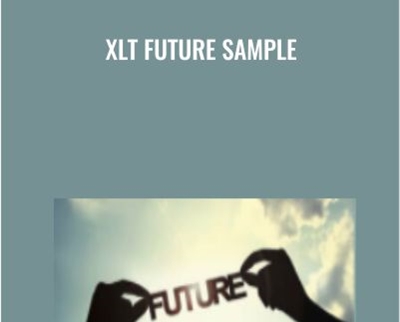
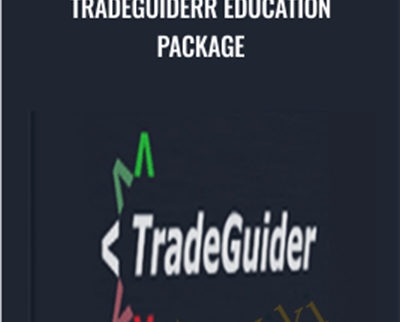
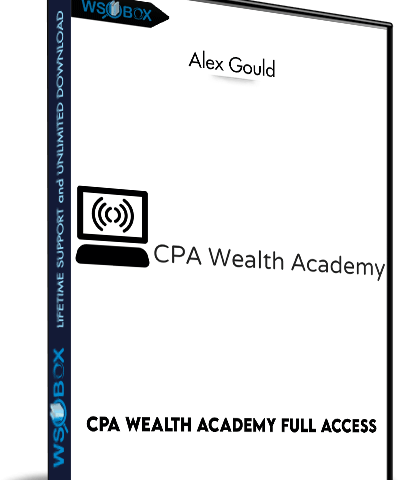

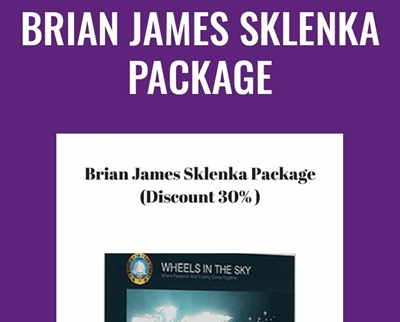
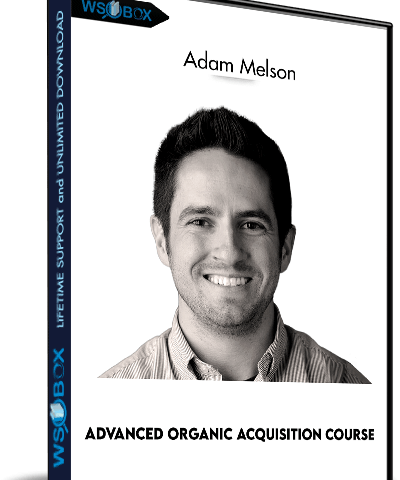
Reviews
There are no reviews yet.