Typographic Logos: Typography and Lettering for Logo Design – Ray Dombroski
$33.00
Type-based logos, also known as logotypes and wordmarks, are a powerful way to define the style of your brand. Creating custom lettering (instead of using a pre-built font) is your opportunity to make something truly unique.
Description
Purchase Typographic Logos: Typography and Lettering for Logo Design – Ray Dombroski Course at eBokly. We actively participate in group buys and are committed to sharing knowledge with a wider audience. What's more, our courses maintain the same quality as the original sale page. You have the option to buy directly from the sale page at the full price (sale page link is provided within the post).
About This Class
Type-based logos, also known as logotypes and wordmarks, are a powerful way to define the style of your brand. Creating custom lettering (instead of using a pre-built font) is your opportunity to make something truly unique.
Whether you need to design custom lettering for a company logo, a t-shirt, advertising, or your own personal brand, I’ll show you how to find inspiration, sketch out your rough ideas, refine your design and bring it into the computer. From there, you will learn how to create color options and add in some shading and texture.
In the class, I’ll walk you through how to start from (chicken) scratch to create this logo. After that, it’s your turn to find your own style and show the world what you can make!
Class Outline
Welcome. In this typography tutorial, you’ll learn how to design a typeface logo – all the way from ideation to final product. The logos you’ll explore in this class can function for companies, t-shirts, product packaging, and book covers. Discover how to create your own design style with type-based logos instead of using the best website font you can find. Use this class to craft your own creative aesthetic from start to finish.
Why Make Custom Lettering? You’ll learn the basics of different typeface design varieties. You’ll often use clean vector designs for corporate logos — since they can shrink to the size of a business card, and expand to the side of a building. When it comes to t-shirt designs or more casual logos, you can more easily opt for hand-drawn options.
What is typography? Typography includes the entire alphabet, both in uppercase and lowercase. You’ll also learn the difference between:
- A font and a typeface
- Lettering and typeface
- A logo mark and a logotype
The Business of Logo Design. You’ll find out how much you can charge for your logo design. While a typical t-shirt design goes for around $400, you’ll see that corporate logos can be a lot more lucrative. From Paul Rand’s pricey design for Steve Jobs to the surprisingly cheap Nike swoosh logo, you’ll learn just how wide a payment range can be.
Getting Inspired. You’ll learn the value of emulation (along with whom not to emulate). You’ll also learn how to take existing lettering fonts and font families, and create something new. You’ll also see how platforms like Pinterest can inspire you. Finally, you’ll discover how to apply what inspires you, and make it your own.
Analog and Digital Tools. From copy paper and mechanical pencils to bitmap textures and Photoshop brushes, you’ll get a tour of the best materials to use for creating your typographic logo.
Thumbnails and Bringing Your Design to Your Computer. You’ll learn the three main types of letterforms, and watch as Ray imports a hand-drawn sketch into the computer. Then he’ll print out a sketch on paper. Then you’ll learn a couple of key “design school” tricks.
Make and Refine Vector Lettering. Using as few points as possible to create your vector letters, you’ll refine this version of your logo by printing it out (again), checking for negative space, and brushing up on small details.
Adding Shading and 3D Effects. You’ll learn tricks for incorporating shading in Illustrator, such as layers, gradient libraries, the knife tool, and the divide tool. To add 3D effects, you’ll check out the blend tool, and learn how to clean up your designs from there.
Colorways, Bitmap Textures, and Photoshop Brushes. After merging color with the design you’ve created in Illustrator, you’ll test out a variety of colors in different layouts, all the while making sure to test for readability. Then you’ll learn to add distress to your lettering—with bitmap textures in Illustrator and brushes in Photoshop. Specifically, you’ll learn how to add distress by using layer maps, separating individual layers, or combining them to uniformly add distress across your design.
Get Typographic Logos: Typography and Lettering for Logo Design – Ray Dombroski , Only Price $37
Tag: Typographic Logos: Typography and Lettering for Logo Design – Ray Dombroski Review. Typographic Logos: Typography and Lettering for Logo Design – Ray Dombroski download. Typographic Logos: Typography and Lettering for Logo Design – Ray Dombroski discount.
Purchase the Typographic Logos: Typography and Lettering for Logo Design – Ray Dombroski course at the best price at eBokly. Upon completing your purchase, you will gain access to the downloads page. where you can conveniently retrieve all associated course files. Additionally, we will send you a download notification email to your registered mail.
Unlock your full potential with our Typographic Logos: Typography and Lettering for Logo Design – Ray Dombroski courses. Our courses are meticulously designed to empower you with the skills and knowledge needed for excellence.
Why wait? Take the first step towards greatness by acquiring our Typographic Logos: Typography and Lettering for Logo Design – Ray Dombroski courses today. We ensure a smooth and secure purchasing experience that guarantees your peace of mind. Rest assured that your financial information is safeguarded through our trusted payment gateways, Stripe and PayPal.
Stripe, renowned for its robust security measures, offers a secure and dependable payment process. Your sensitive data is encrypted using state-of-the-art technology, ensuring its confidentiality throughout the transaction.
PayPal, a globally recognized payment platform, adds an extra layer of security. With its buyer protection program, you can make your purchase with confidence, knowing that your financial details are protected, allowing you to focus on your learning journey.
Is it secure? to Use of?
- Rest assured, your identity remains completely confidential. We do not share your information with anyone, ensuring the utmost security when you buy the Typographic Logos: Typography and Lettering for Logo Design – Ray Dombroski course.
- 100% Safe Checkout Privateness coverage
- We employ robust communication and encryption methods to protect sensitive information. All card numbers are encrypted using AES at rest-256, and the transmission of card numbers occurs in a separate hosting environment, without sharing or storing any data.
How Will the Course Be Delivered?
- Upon successful payment for the “Typographic Logos: Typography and Lettering for Logo Design – Ray Dombroski course”, Most of the products will come to you immediately. But for some products were posted for offer. Please wait for our response, it might take a few hours due to the time zone difference.
- If this occurs, kindly be patient. Our technical department will process the link shortly, and you will receive notifications directly via email. Your patience is greatly appreciated.
What Shipping Methods Are Available?
- You will receive a download link in the invoice or in YOUR ACCOUNT.
- The course link is always accessible. Simply log in to your account to download the Typographic Logos: Typography and Lettering for Logo Design – Ray Dombroski course whenever you need.
- You can study online or download the content for better results, making it accessible from any device. Ensure your system does not go to sleep during the download process..
How Do I Track Order?
- We promptly update the status of your order following your payment. If, after 7 days, there is no download link provided, the system will automatically process a refund..
- We love to hear from you. Please don’t hesitate to email us with any comments, questions and suggestions.
You must be logged in to post a review.

 Purchase this course you will earn
Purchase this course you will earn 
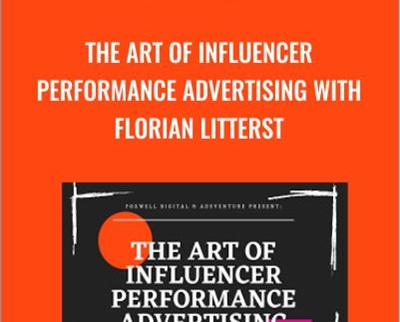
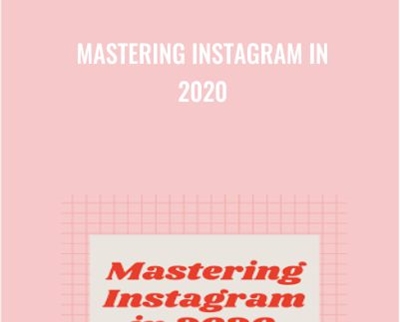


Reviews
There are no reviews yet.