Produce Engaging Whiteboard Animations in VideoScribe – Mary Ingrassia
$17.00
If you are looking to learn how to make your own Whiteboard Animations, rather than pay someone else to do it, you’ve come to the right place! These videos are great for advertising and getting your message across, no matter what it is. You can have little to no video production or design knowledge to get started making Whiteboard Animations. These videos are great for small businesses, startups, and even teachers.
Description
Purchase Produce Engaging Whiteboard Animations in VideoScribe – Mary Ingrassia Course at eBokly. We actively participate in group buys and are committed to sharing knowledge with a wider audience. What's more, our courses maintain the same quality as the original sale page. You have the option to buy directly from the sale page at the full price (sale page link is provided within the post).
Produce Engaging Whiteboard Animations in VideoScribe
Learn how to use VideoScribe to produce Eye Catching Whiteboard Animations that highlight your brand or product
If you are looking to learn how to make your own Whiteboard Animations, rather than pay someone else to do it, you’ve come to the right place! These videos are great for advertising and getting your message across, no matter what it is. You can have little to no video production or design knowledge to get started making Whiteboard Animations. These videos are great for small businesses, startups, and even teachers.
The goal is to learn the basics of how to use VideoScribe, advanced techniques within the program, and finally to approach the designing of whiteboard animations with a more artistic eye.
Course Curriculum
Intro to VideoScribe
- What is VideoScribe (0:37)
- Logging in (1:05)
- Setting up (1:40)
- Intro to VideoScribe Quiz
Setting the Stage
- Create a Scribe (0:46)
- Adding Images (1:46)
- Changing Image Properties (1:22)
- Adding Text (1:05)
- Changing Text Properties (1:58)
- Preview, Save & Render (3:34)
- Adding Music & Voice Over (2:32)
- Setting the Stage Quiz
Tweaking the Scribe
- Camera Positioning (1:06)
- Importing an Image from a File (1:19)
- Timing (0:45)
- Adding a GIF (1:28)
- Advanced Image Properties (2:08)
- Image & Text Filter Effects (2:23)
- Move in an element (1:38)
- Erasing (1:06)
- Changing Hands & Backgrounds (2:08)
- Morphing (3:14)
- Final Preview (1:01)
- Tweaking the Scribe Quiz
Advanced Techniques
- Importing & Syncing a pre-recorded voice over (1:53)
- Create & Edit SVGs in Illustrator (3:40)
- Making a GIF (2:20)
- Add a Chart (1:02)
- Advanced Techniques Quizt
Valuable Resources & Advice
- Valuable Resources (3:20)
- Design Advice (2:26)
- Congratulations! (0:13)
New VideoScribe Features
- Adding a logo watermark
Tag: Produce Engaging Whiteboard Animations in VideoScribe – Mary Ingrassia Review. Produce Engaging Whiteboard Animations in VideoScribe – Mary Ingrassia download. Produce Engaging Whiteboard Animations in VideoScribe – Mary Ingrassia discount.
Purchase the Produce Engaging Whiteboard Animations in VideoScribe – Mary Ingrassia course at the best price at eBokly. Upon completing your purchase, you will gain access to the downloads page. where you can conveniently retrieve all associated course files. Additionally, we will send you a download notification email to your registered mail.
Unlock your full potential with our Produce Engaging Whiteboard Animations in VideoScribe – Mary Ingrassia courses. Our courses are meticulously designed to empower you with the skills and knowledge needed for excellence.
Why wait? Take the first step towards greatness by acquiring our Produce Engaging Whiteboard Animations in VideoScribe – Mary Ingrassia courses today. We ensure a smooth and secure purchasing experience that guarantees your peace of mind. Rest assured that your financial information is safeguarded through our trusted payment gateways, Stripe and PayPal.
Stripe, renowned for its robust security measures, offers a secure and dependable payment process. Your sensitive data is encrypted using state-of-the-art technology, ensuring its confidentiality throughout the transaction.
PayPal, a globally recognized payment platform, adds an extra layer of security. With its buyer protection program, you can make your purchase with confidence, knowing that your financial details are protected, allowing you to focus on your learning journey.
Is it secure? to Use of?
- Rest assured, your identity remains completely confidential. We do not share your information with anyone, ensuring the utmost security when you buy the Produce Engaging Whiteboard Animations in VideoScribe – Mary Ingrassia course.
- 100% Safe Checkout Privateness coverage
- We employ robust communication and encryption methods to protect sensitive information. All card numbers are encrypted using AES at rest-256, and the transmission of card numbers occurs in a separate hosting environment, without sharing or storing any data.
How Will the Course Be Delivered?
- Upon successful payment for the “Produce Engaging Whiteboard Animations in VideoScribe – Mary Ingrassia course”, Most of the products will come to you immediately. But for some products were posted for offer. Please wait for our response, it might take a few hours due to the time zone difference.
- If this occurs, kindly be patient. Our technical department will process the link shortly, and you will receive notifications directly via email. Your patience is greatly appreciated.
What Shipping Methods Are Available?
- You will receive a download link in the invoice or in YOUR ACCOUNT.
- The course link is always accessible. Simply log in to your account to download the Produce Engaging Whiteboard Animations in VideoScribe – Mary Ingrassia course whenever you need.
- You can study online or download the content for better results, making it accessible from any device. Ensure your system does not go to sleep during the download process..
How Do I Track Order?
- We promptly update the status of your order following your payment. If, after 7 days, there is no download link provided, the system will automatically process a refund..
- We love to hear from you. Please don’t hesitate to email us with any comments, questions and suggestions.
You must be logged in to post a review.
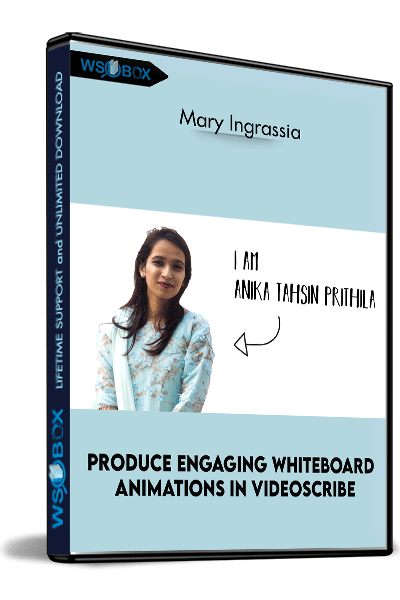
 Purchase this course you will earn
Purchase this course you will earn 
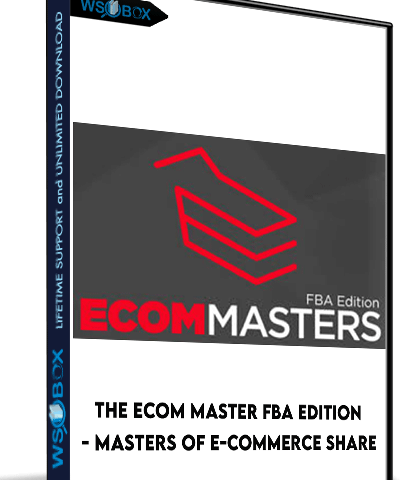
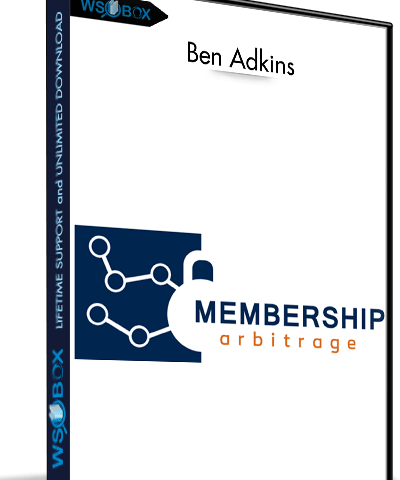
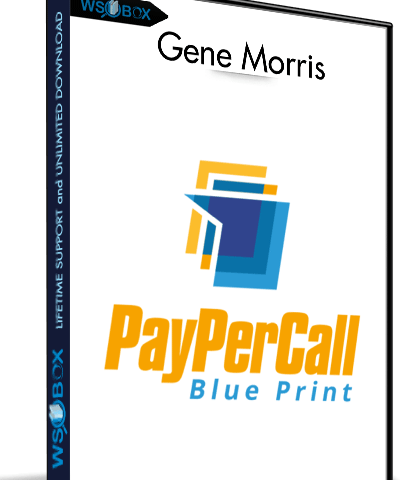
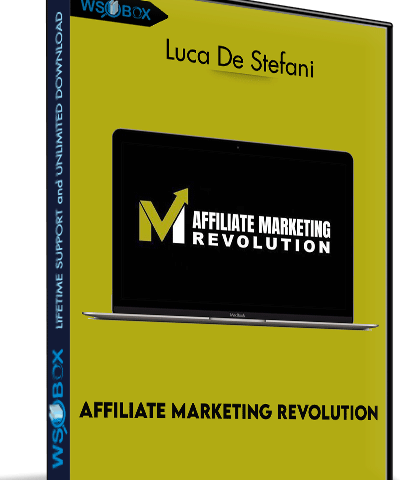
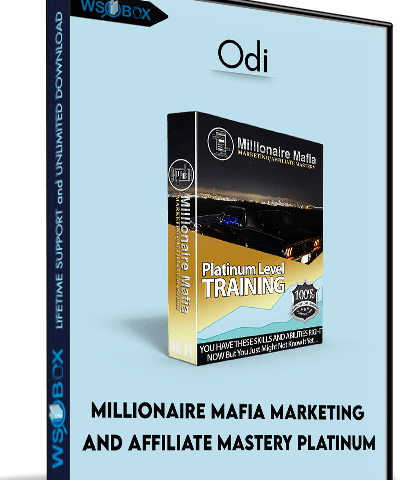
Reviews
There are no reviews yet.