Photoshop 2020 Essentials – Dave Cross
$36.00
Rather than simply go through every tool and menu in Photoshop, Dave Cross covers only the essentials: what you need to get started with Photoshop. You’ll learn how to open files, import Raw files, create new documents, change your view, work with layers, adjust and retouch your photos and much more.
Description
Purchase Photoshop 2020 Essentials – Dave Cross Course at eBokly. We actively participate in group buys and are committed to sharing knowledge with a wider audience. What's more, our courses maintain the same quality as the original sale page. You have the option to buy directly from the sale page at the full price (sale page link is provided within the post).
Your Outcome
Rather than simply go through every tool and menu in Photoshop, Dave Cross covers only the essentials: what you need to get started with Photoshop. You’ll learn how to open files, import Raw files, create new documents, change your view, work with layers, adjust and retouch your photos and much more.
Learn Photoshop without all the heartache!
Rather than simply go through every tool and menu in Photoshop, Dave Cross covers only the essentials: what you need to get started with Photoshop. You’ll learn how to open files, import Raw files, create new documents, change your view, work with layers, adjust and retouch your photos and much more. Dave has also provided practice exercises and downloadable so you can instantly put into practice the techniques as you learn them.
What You'll Learn:
- The most important tools you need to learn – and the tools you can ignore
- How to crop, adjust and retouch your photos
- The importance of working non-destructively
- Workflow ideas that can save you tons of time
- How to work with layers to provide a creative spark
- Best practices to make you more efficient and effective
Take a look at the full list of lessons (below) and you see that this 3.75 hour course is very comprehensive and, combined with the practice exercises, provides the ideal way to learn the essential tools, techniques and best work habits to get you started with learning Photoshop.
Course Curriculum
Section One: Getting started
- Welcome (6:53)
- The Workspace (17:22)
- Exercise: Workspaces (1:52)
- BONUS: Keyboard Shortcuts (6:17)
- BONUS: Transforming (5:06)
Section Two: Working with Files
- Opening Files (6:46)
- Exercise: Opening Files (1:15)
- Raw Files (11:46)
- Creating New Documents (5:47)
- Changing Your View (9:29)
- Exercise: Changing Your View (2:29)
- Sizing a Document (12:02)
- Exercise: Sizing a Document (4:39)
- BONUS: An Alternate Way to Crop (2:19)
Non-Destructive Workflow
- Working Non-Destructively (6:28)
- BONUS: Should You Use History (3:04)
- BONUS: Tools You Can Avoid (4:12)
- Saving (8:09)
Layers
- Using Layers (12:39)
- Exercise: Getting Used to Layers (4:25)
- The Layers Panel (11:06)
- BONUS: Blend Modes (6:29)
- Layer Masks (9:05)
- Smart Objects (11:30)
- Exercise: Getting Used to Smart Objects (5:51)
- Exercise: Working with Smart Filters (3:58)
Key Techniques
- Making Selections (11:56)
- Exercise: Working with Selections & Masks (8:12)
- BONUS: Choosing Color (5:05)
- Adjusting Photos (14:14)
- Exercise: Making Adjustments (4:04)
- Retouching I (15:50)
- Retouching II (4:29)
- Exercise: Exploring Retouching (6:12)
Wrap up
- Wrap up (0:48)
Get Photoshop 2020 Essentials – Dave Cross, Only Price $39
Tag: Photoshop 2020 Essentials – Dave Cross Review. Photoshop 2020 Essentials – Dave Cross download. Photoshop 2020 Essentials – Dave Cross discount.
Purchase the Photoshop 2020 Essentials – Dave Cross course at the best price at eBokly. Upon completing your purchase, you will gain access to the downloads page. where you can conveniently retrieve all associated course files. Additionally, we will send you a download notification email to your registered mail.
Unlock your full potential with our Photoshop 2020 Essentials – Dave Cross courses. Our courses are meticulously designed to empower you with the skills and knowledge needed for excellence.
Why wait? Take the first step towards greatness by acquiring our Photoshop 2020 Essentials – Dave Cross courses today. We ensure a smooth and secure purchasing experience that guarantees your peace of mind. Rest assured that your financial information is safeguarded through our trusted payment gateways, Stripe and PayPal.
Stripe, renowned for its robust security measures, offers a secure and dependable payment process. Your sensitive data is encrypted using state-of-the-art technology, ensuring its confidentiality throughout the transaction.
PayPal, a globally recognized payment platform, adds an extra layer of security. With its buyer protection program, you can make your purchase with confidence, knowing that your financial details are protected, allowing you to focus on your learning journey.
Is it secure? to Use of?
- Rest assured, your identity remains completely confidential. We do not share your information with anyone, ensuring the utmost security when you buy the Photoshop 2020 Essentials – Dave Cross course.
- 100% Safe Checkout Privateness coverage
- We employ robust communication and encryption methods to protect sensitive information. All card numbers are encrypted using AES at rest-256, and the transmission of card numbers occurs in a separate hosting environment, without sharing or storing any data.
How Will the Course Be Delivered?
- Upon successful payment for the “Photoshop 2020 Essentials – Dave Cross course”, Most of the products will come to you immediately. But for some products were posted for offer. Please wait for our response, it might take a few hours due to the time zone difference.
- If this occurs, kindly be patient. Our technical department will process the link shortly, and you will receive notifications directly via email. Your patience is greatly appreciated.
What Shipping Methods Are Available?
- You will receive a download link in the invoice or in YOUR ACCOUNT.
- The course link is always accessible. Simply log in to your account to download the Photoshop 2020 Essentials – Dave Cross course whenever you need.
- You can study online or download the content for better results, making it accessible from any device. Ensure your system does not go to sleep during the download process..
How Do I Track Order?
- We promptly update the status of your order following your payment. If, after 7 days, there is no download link provided, the system will automatically process a refund..
- We love to hear from you. Please don’t hesitate to email us with any comments, questions and suggestions.
You must be logged in to post a review.
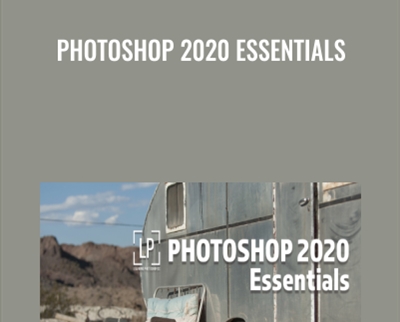
 Purchase this course you will earn
Purchase this course you will earn 
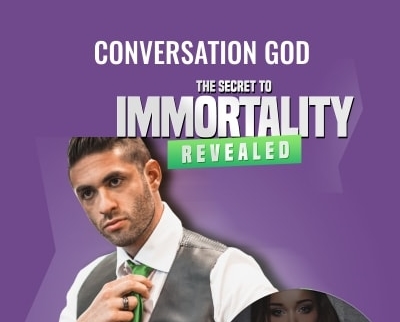
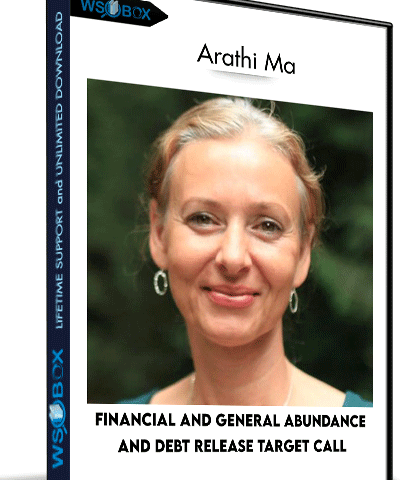

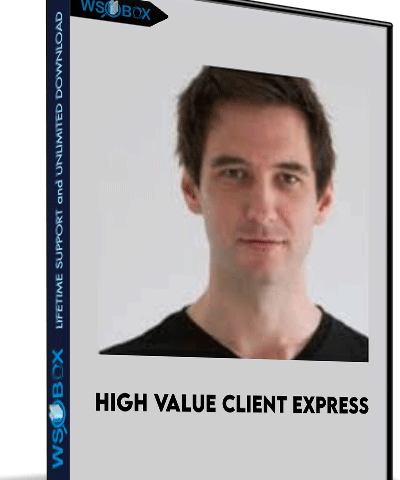
Reviews
There are no reviews yet.