JIRA 6 Essentials – Packt Publishing
$42.00
JIRA is a proprietary enterprise software product, developed by Atlassian, commonly used for bug tracking, issue tracking, and project management. JIRA is used as a way to manage bug and issue tracking and project management for large-scale projects.
Description
Purchase JIRA 6 Essentials – Packt Publishing Course at eBokly. We actively participate in group buys and are committed to sharing knowledge with a wider audience. What's more, our courses maintain the same quality as the original sale page. You have the option to buy directly from the sale page at the full price (sale page link is provided within the post).
JIRA 6 Essentials
Design a successful project and issue tracking implementation for your organization through a series of hands-on exercises and live examples
Design a successful project and issue tracking implementation for your organization through a series of hands-on exercises and live examples
About This Video
Comprehensive coverage of important features and updates in JIRA 6
Step-by-step instructions to deal with real-world situations
Illustrations straight from the application to help visualize issue tracking
In Detail
JIRA is a proprietary enterprise software product, developed by Atlassian, commonly used for bug tracking, issue tracking, and project management. JIRA is used as a way to manage bug and issue tracking and project management for large-scale projects.
JIRA 6 Essentials will show you how to use and manage your Atlassian JIRA instance. Starting from the basics of working with JIRA projects and issues, the course will introduce and explain advanced topics that any JIRA administrator will need to know to better understand and configure JIRA for their organizations.
This video course will introduce and explain important concepts in JIRA, and ultimately show you how to plan and design your own implementation. You will learn how to customize JIRA to adapt to your organization and add value to your business.
In this course you will learn how to understand and create your own workflows, implement access control with different security settings, manage user and group memberships, integrate with LDAP, set up a notification email system, extend JIRA’s default functionalities with add-ons, integrate JIRA with other Atlassian applications or use JIRA as a general-purpose feedback collection system, as well as customize screens and field setups to capture data that really makes sense.
JIRA 6 Essentials covers everything that you need to know in order to set up a fully-functional implementation.
Course Curriculum
Working with Projects
- Create a New JIRA Project (3:31)
- Create a New Issue in JIRA (3:07)
- Understand the Project Browser (3:04)
- Add Project Components and Versions (3:15)
- Import Issues into JIRA (4:24)
Working with Issues
- Understand Issue in JIRA (4:02)
- Operate and Work with Issues (5:50)
- Use Sub-Tasks to Better Manage and Structure Your Issues (3:04)
- Link Issues to Other Resources (3:08)
- Create and Manage Issue Types (3:15)
Working with Screens and Fields
- Manage and Configure Screens in JIRA (3:02)
- Create New Screens (3:52)
- Create New Custom Fields (3:47)
- Controlling Field Behaviors (3:06)
- Apply Field Configuration to Specific Issue Types and Projects (4:15)
Workflows
- Create New Workflow Steps and Transitions (5:36)
- Add the Workflow Conditions (3:37)
- Add the Workflow Validators (2:22)
- Add Workflow Post Functions (2:42)
- Apply Multiple Workflows to One Project (4:30)
Security and Permissions
- Manage the User and Group Membership (4:23)
- Control Access to JIRA with Global Permissions (3:26)
- Control Project and Issue Operation Access with Permission Scheme (5:16)
- Restrict Access to an Issue with Issue Security Scheme (4:10)
- Connect JIRA to LDAP (4:01)
Notifications
- Enable JIRA to Send Outgoing e-mail Notifications (4:04)
- Manage Notification Recipients for Updates in JIRA (3:46)
- Create Custom Events and e-mail Templates (4:47)
- Create a Mail Handler to Create Issues/Comments in JIRA from e-mails (4:44)
Searching and Reporting
- Search for Issues in JIRA in the Basic Search Mode (3:37)
- Search for Issues in JIRA in the Advanced Search Mode (3:50)
- Search for Your Searches As Filters (2:18)
- Create Your Own Dashboard (2:46)
Advanced Features
- Extend JIRA with Custom Add-ons (3:40)
- Integrate JIRA with Other Atlassian Applications (3:31)
- Navigate between JIRA and Other Applications (2:32)
- Use JIRA As a Feedback Collecting System (3:10)
Tag: JIRA 6 Essentials – Packt Publishing Review. JIRA 6 Essentials – Packt Publishing download. JIRA 6 Essentials – Packt Publishing discount.
Purchase the JIRA 6 Essentials – Packt Publishing course at the best price at eBokly. Upon completing your purchase, you will gain access to the downloads page. where you can conveniently retrieve all associated course files. Additionally, we will send you a download notification email to your registered mail.
Unlock your full potential with our JIRA 6 Essentials – Packt Publishing courses. Our courses are meticulously designed to empower you with the skills and knowledge needed for excellence.
Why wait? Take the first step towards greatness by acquiring our JIRA 6 Essentials – Packt Publishing courses today. We ensure a smooth and secure purchasing experience that guarantees your peace of mind. Rest assured that your financial information is safeguarded through our trusted payment gateways, Stripe and PayPal.
Stripe, renowned for its robust security measures, offers a secure and dependable payment process. Your sensitive data is encrypted using state-of-the-art technology, ensuring its confidentiality throughout the transaction.
PayPal, a globally recognized payment platform, adds an extra layer of security. With its buyer protection program, you can make your purchase with confidence, knowing that your financial details are protected, allowing you to focus on your learning journey.
Is it secure? to Use of?
- Rest assured, your identity remains completely confidential. We do not share your information with anyone, ensuring the utmost security when you buy the JIRA 6 Essentials – Packt Publishing course.
- 100% Safe Checkout Privateness coverage
- We employ robust communication and encryption methods to protect sensitive information. All card numbers are encrypted using AES at rest-256, and the transmission of card numbers occurs in a separate hosting environment, without sharing or storing any data.
How Will the Course Be Delivered?
- Upon successful payment for the “JIRA 6 Essentials – Packt Publishing course”, Most of the products will come to you immediately. But for some products were posted for offer. Please wait for our response, it might take a few hours due to the time zone difference.
- If this occurs, kindly be patient. Our technical department will process the link shortly, and you will receive notifications directly via email. Your patience is greatly appreciated.
What Shipping Methods Are Available?
- You will receive a download link in the invoice or in YOUR ACCOUNT.
- The course link is always accessible. Simply log in to your account to download the JIRA 6 Essentials – Packt Publishing course whenever you need.
- You can study online or download the content for better results, making it accessible from any device. Ensure your system does not go to sleep during the download process..
How Do I Track Order?
- We promptly update the status of your order following your payment. If, after 7 days, there is no download link provided, the system will automatically process a refund..
- We love to hear from you. Please don’t hesitate to email us with any comments, questions and suggestions.
You must be logged in to post a review.
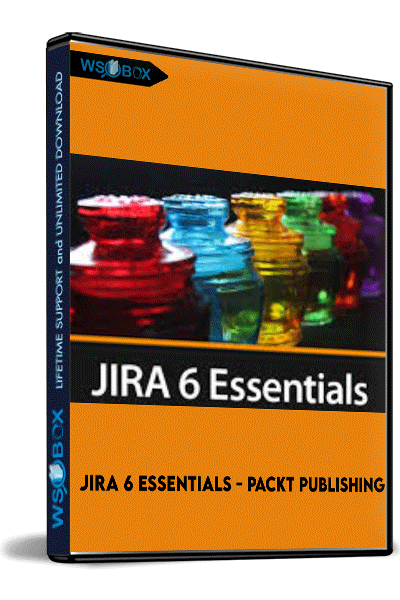
 Purchase this course you will earn
Purchase this course you will earn 
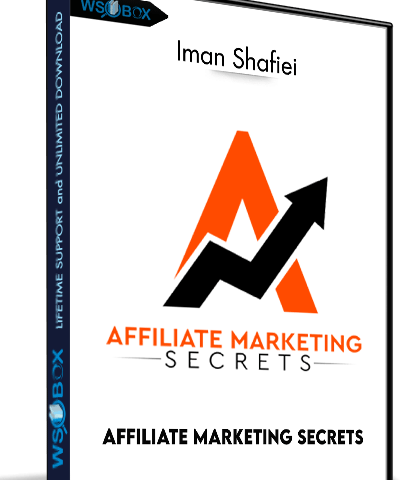
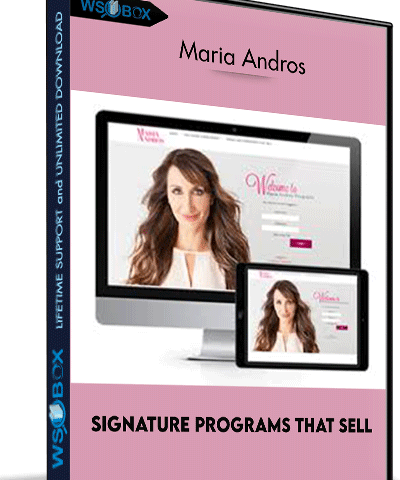
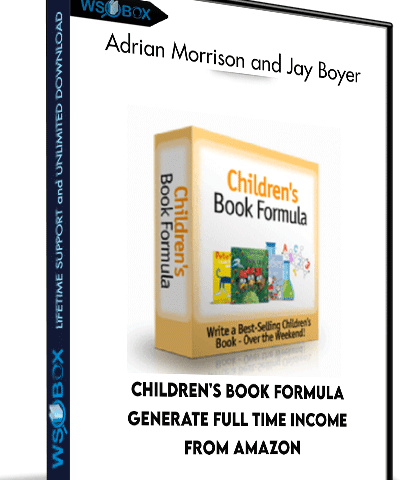
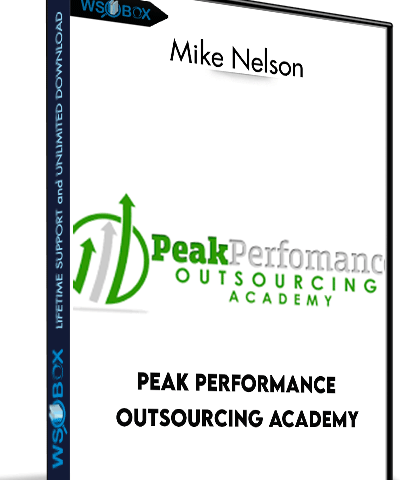
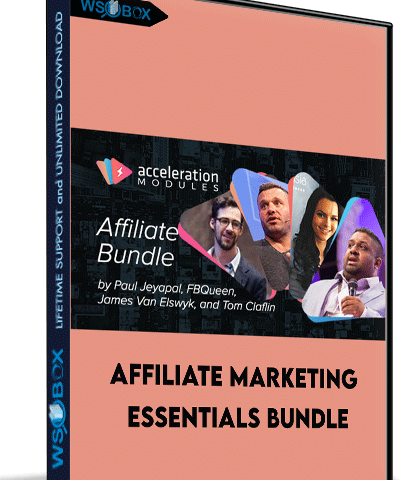
Reviews
There are no reviews yet.