Intermediate iOS 9 Programming
$14.00
Create native iPhone and iPad apps using Xcode and Swift.
Description
Purchase Intermediate iOS 9 Programming Course at eBokly. We actively participate in group buys and are committed to sharing knowledge with a wider audience. What's more, our courses maintain the same quality as the original sale page. You have the option to buy directly from the sale page at the full price (sale page link is provided within the post).
One of the downsides (or upsides, depending on your outlook) to Apple and iOS is that it doesn’t play nice with the rest of the programming world. It takes some special knowledge and training to become and Apple developer. If you already have some programming experience, this isn’t a problem. Start with this course and you’ll get a head start on the road to your dream career.
Create native iPhone and iPad Apps using Xcode and Swift
- Master the most popular iOS features
- Write apps that use GPS, social networking, remote data and in-app purchases
- Take your existing programming skills to the next level
- Get up to speed on iOS 9 updates and changes
- Get on the right path to a career in app development
Take the First Steps to Becoming an Apple Developer
If you already have some programming experience and want to take your skills up a notch, or if you want to learn specifically about creating apps for Apple, or even if you just want to get an update on programming for iOS 9, this is the perfect course for you. With 58 lectures and 5.5 hours of content, you can delve right into the world of Swift, Xcode and iOS 9, and come back up for air as a bona fide expert.
This course covers all of the most important and most popular features of iOS 9, including interfacing with remote data services, accessing media and the media library, using GPS to track location, social networking, data access with cloud-kit and in-app purchasing. You’ll cover all of the above and dig right down into the nitty gritty straight away.
By the end of this course, you’ll know how to create native iPhone and iPad apps using Xcode and Swift and can proudly call yourself an intermediate iOS 9 programmer. You’ll know how to implement all of the above features using iOS frameworks, using source code which is provided. At each step you’ll review and analyse the behaviour to help compound your knowledge.
Tools Used
- Xcode: Xcode is an Integrated Development Environment (IDE) that contains all the software you need to create beautiful, fast, and easy to use applications for Apple devices like iPhones and iPads. You can experiment with new APIs, add additional source code, and even make use of the interface testing feature, which records your app in action.
- Swift: Swift is a multi-paradigm programming language created for Apple. Deemed by its creators to be a ‘modern programming language that is safe, fast, and interactive’, it is designed to work with the Cocoa and Cocoa Touch frameworks for iOS, OS X, watchOS and tvOS applications. It was introduce by Apple in 2014 and is currently in its second version.
Course Curriculum
Introduction to the Course
- Course Introduction (7:41)
Remote Data Access
- Json (5:06)
- Remote Data Access (1:34)
- Remote Service (6:06)
iOS Media
- iOS Media (1:45)
- Image Gallery (5:25)
- Image Picker (5:37)
- Taking A Photo (5:49)
- Save To Photo Album (4:11)
- Playing A Video (2:47)
- Recording A Video (6:56)
- Playing Audio (4:02)
- Recording Audio (7:17)
- Accessing The Media Library (8:47)
GPS and Mapping
- GPS and Mapping (2:51)
- Geocoding (6:55)
- Displaying A Map (5:42)
- Getting Directions (4:44)
- Getting The Current Location (6:57)
- Calculating Distance (4:05)
- Using Mapkit (3:13)
- Setting The Region And Map Type (3:04)
- Displaying The Current Location (5:20)
- Map Annotations (3:53)
Motion Framework
- Motion Framework (1:31)
- Accessing Motion Data (7:37)
- Accelerometer (6:29)
- Gyroscope (4:48)
- Compass (5:50)
Social Networking
- Social Networking (2:48)
- Options For Social Networking (5:45)
- UI Activity View Controller (6:30)
- SL Compose View Controller (6:03)
- Using The Sl Request API (5:56)
- Posting To Twitter With Sl request (6:18)
- Reading The Twitter Timeline (6:39)
- Posting To Facebook With Slrequest (8:42)
- Facebook Sdk (5:14)
- Posting To The Facebook Wall (8:01)
- Getting The Facebook User Profile (6:32)
CloudKit
- Accessing Cloudkit Data – Part 2 (6:16)
- Setting Up For Cloudkit (4:45)
- CloudKit (2:13)
- Creating Cloudkit Structures (5:48)
- Accessing Cloudkit Data – Part 1 (8:04)
In-App Purchasing
- In-App Purchasing (2:37)
- Options For In-app Purchasing (5:13)
- In-app Purchasing Receipts – Part 1 (5:59)
- In-app Purchasing Receipts – Part 2 (9:45)
- Setting Up The App With Apple (6:23)
- Using The Sandbox (2:11)
- Creating Purchase Items (7:31)
- Making The Purchase (9:21)
- Hosted Content – Part 1 (5:30)
- Hosted Content – Part 2 (8:41)
- iAds (7:34)
Conclusion
- Conclusion and Resources (5:31)
- Closing Message (2:03)
Get Intermediate iOS 9 Programming – Anonymous , Only Price $17
Tag: Intermediate iOS 9 Programming Review. Intermediate iOS 9 Programming download. Intermediate iOS 9 Programming discount.
Purchase the Intermediate iOS 9 Programming course at the best price at eBokly. Upon completing your purchase, you will gain access to the downloads page. where you can conveniently retrieve all associated course files. Additionally, we will send you a download notification email to your registered mail.
Unlock your full potential with our Intermediate iOS 9 Programming courses. Our courses are meticulously designed to empower you with the skills and knowledge needed for excellence.
Why wait? Take the first step towards greatness by acquiring our Intermediate iOS 9 Programming courses today. We ensure a smooth and secure purchasing experience that guarantees your peace of mind. Rest assured that your financial information is safeguarded through our trusted payment gateways, Stripe and PayPal.
Stripe, renowned for its robust security measures, offers a secure and dependable payment process. Your sensitive data is encrypted using state-of-the-art technology, ensuring its confidentiality throughout the transaction.
PayPal, a globally recognized payment platform, adds an extra layer of security. With its buyer protection program, you can make your purchase with confidence, knowing that your financial details are protected, allowing you to focus on your learning journey.
Is it secure? to Use of?
- Rest assured, your identity remains completely confidential. We do not share your information with anyone, ensuring the utmost security when you buy the Intermediate iOS 9 Programming course.
- 100% Safe Checkout Privateness coverage
- We employ robust communication and encryption methods to protect sensitive information. All card numbers are encrypted using AES at rest-256, and the transmission of card numbers occurs in a separate hosting environment, without sharing or storing any data.
How Will the Course Be Delivered?
- Upon successful payment for the “Intermediate iOS 9 Programming course”, Most of the products will come to you immediately. But for some products were posted for offer. Please wait for our response, it might take a few hours due to the time zone difference.
- If this occurs, kindly be patient. Our technical department will process the link shortly, and you will receive notifications directly via email. Your patience is greatly appreciated.
What Shipping Methods Are Available?
- You will receive a download link in the invoice or in YOUR ACCOUNT.
- The course link is always accessible. Simply log in to your account to download the Intermediate iOS 9 Programming course whenever you need.
- You can study online or download the content for better results, making it accessible from any device. Ensure your system does not go to sleep during the download process..
How Do I Track Order?
- We promptly update the status of your order following your payment. If, after 7 days, there is no download link provided, the system will automatically process a refund..
- We love to hear from you. Please don’t hesitate to email us with any comments, questions and suggestions.
You must be logged in to post a review.

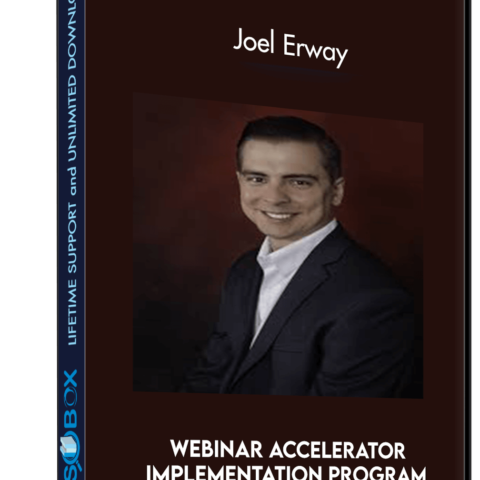
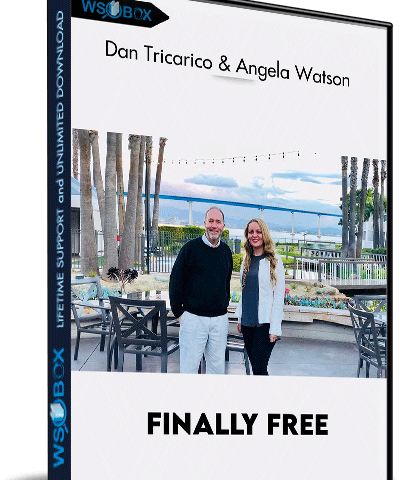

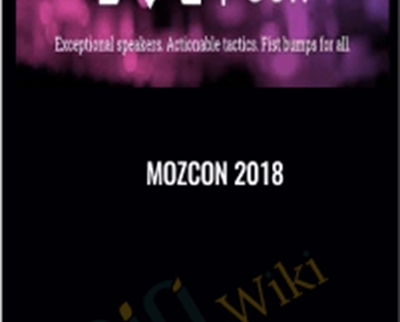
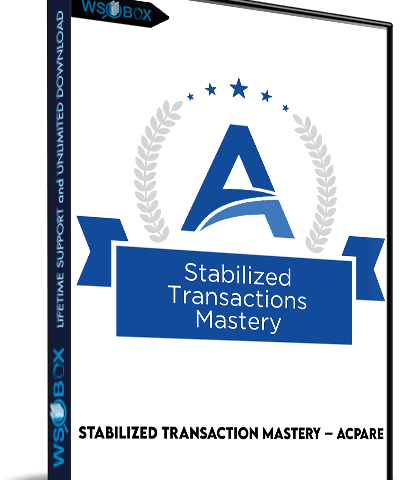
Reviews
There are no reviews yet.