How to Make a Freaking iPhone App – iOS 10 and Swift 3 – NIck Walter
$54.00
A class for real beginners, you'll learn how to make 10 different iOS apps using Xcode 8 Including Pokemon Go & Snapchat
Description
Purchase How to Make a Freaking iPhone App – iOS 10 and Swift 3 – NIck Walter Course at eBokly. We actively participate in group buys and are committed to sharing knowledge with a wider audience. What's more, our courses maintain the same quality as the original sale page. You have the option to buy directly from the sale page at the full price (sale page link is provided within the post).
Have you ever wanted to make an iPhone app? Did you get lost in YouTube videos or online blog posts? This is the course for you!
My name is Rick Walter and I am a self taught iPhone proggrammer. I Know what it feels like to start from the begginning. In my course I will teach you Swift 3 and how to make iOS 10 apps. What will we make?
- Emoji Dictionary – A simple app to help us learn about TableViews
- Do It! – A todo app that teaches us about CoreData
- Game Collector – Learn to work with the camera as we make an app to catalog a collection of something (video games, movies, stamps, etc…)
- Soundboard – Record sounds using the microphone and play them back. This one is fun!
- Snapchat Clone – We'll use Firebase to make a simple version of Snapchat. Very involved
- Pokemon Go Clone – Learn how to work with maps as we make a clone of most popular iOS game right now
Come join the funnest course on EDUfyre for making iPhone apps!
We guarantee that all our online courses will meet or exceed your expectations. If you are not 100% satisfied with a course – for any reason at all – simply request a full refund.
That's our promise to you. We hate games, gimmicks and tricks as much as you do. We guarantee no hassles if you want a refund, so ahead and order with confidence. You have absolutely nothing to lose.
Course Curriculum
Welcome
- Welcome and Downloading Xcode Preview (2:21)
- About Me and the Course (4:24)
- Installing Xcode Previewc (1:22)
The Fundamentals
- Intro Fundamentals (3:25)
- Constants and Varibles (7:13)
- Strings and Ints (3:37)
- Labels (10:12)
- Outlets (7:48)
- Common Errors (4:12)
- Buttons (6:19)
- Print and Comments (7:31)
- If Statements (7:36)
- If and Xcode (4:29)
- Outro Fundamentals (0:46)
Git and GitHub
- Intro Git (1:24)
- Get With The Git (9:25)
- Math and Double (6:09)
- GitHub (4:34)
- String Interpolation (10:14)
- Textfields (8:27)
- Booleans (7:25)
- Add or Subtract (5:15)
- Outro Git (1:11)
Table Views – Emoji Dictionary
- Intro TableView (2:55)
- Arrays (5:53)
- Arrays Part 2 (4:16)
- Sketch (6:26)
- TableViews (7:55)
- TableView DataSource and Delegate (7:38)
- Arrays and TableViews (6:39)
- The 2nd ViewController (5:56)
- Segues (6:42)
- Prepare for Segue (7:17)
- Pass Da Emoji (6:45)
- Definition (5:46)
- Outro TableView (1:39)
Making Money with iOS
- Intro Money (1:25)
- Working for a company (4:37)
- Being a Freelancer (8:54)
- Money from Your Own Apps (4:57)
- Recommendations (3:04)
- Functions (8:34)
- Return (8:58)
- Classes (10:35)
- Methods (5:20)
- Emoji Features (6:03)
- Classes in Emoji Dictionary (10:34)
- Why Classes are Cool (6:56)
- Outro Money (0:55)
core data
- Intro CoreData (0:55)
- Sketch CoreData (4:03)
- TableView (6:25)
- Task Class (7:46)
- Segue (7:15)
- Setting things up (6:48)
- Creating Tasks (10:36)
- Cleaning Up (3:23)
- Optionals (8:22)
- Advanced Optionals (6:50)
- Deleting Task (11:53)
- CoreData Entities (8:47)
- Saving in CoreData (7:48)
- Fetch Request (7:15)
- Deleting (8:33)
- Outro CoreData (1:02)
Camera – Game Collector
- Intro Camera (1:39)
- Sketch Camera (5:46)
- Bar Button Items (10:30)
- ImageViews (8:06)
- Dictionaries (7:14)
- Dictioanries 2 (4:13)
- ImagePIckerController (9:42)
- UIImage (5:50)
- CoreData Again (8:14)
- List the games (10:27)
- Update (11:34)
- Delete (6:42)
- Camera (4:53)
- Outro Camera (1:26)
Microphone – Soundboard
- Intro Microphone (1:06)
- Sketch Microphone (3:55)
- Setting up the UI (7:12)
- The Great Programming Myth (9:56)
- Error Handling (5:17)
- AVAudioRecorder (9:15)
- Recording (6:31)
- Playing Audio (6:11)
- Save a Sound (6:18)
- Show the Sounds (7:52)
- Swipe to Delete (4:22)
- Outro Microphone (1:52)
Firebase – Snapchat Clone
- Intro Firebase (1:37)
- Sketch Firebase (4:39)
- CocoaPods (11:48)
- Sign In Design (6:03)
- Sign In Code (9:43)
- Create User (11:38)
- Camera Design (7:19)
- Add Image (7:22)
- Firebase Storage (12:40)
- Smaller Image (9:33)
- Firebase Database (10:42)
- Pulling Data (11:21)
- Adding Snaps (10:47)
- Snaps are ready (7:22)
- Snaps in a List (8:52)
- View the snap (9:41)
- Downloading Images (5:20)
- Firebase Delete (8:30)
- Remove from TableView (8:18)
- Delete from Stroage (7:12)
- Make it shine (8:01)
- Outro Firebase (1:09)
What's New in iOS 10
- Intro (0:28)
- Stickers (8:55)
- Animated Stickers (2:08)
- The Queen of Thailand (6:02)
- Sirikit Setup (10:19)
- Intents (6:35)
- Recipients (6:54)
- Sending the Message (7:55)
- Outro (0:30)
Maps
- Intro Maps (0:48)
- Sketch Maps (4:30)
- MapView (6:08)
- Getting the User's Location (7:47)
- Zoom in to Region (8:20)
- Recenter (8:41)
- Poke Spawn (15:00)
- Pokedex (6:50)
- CoreData Helper (8:56)
- Get All Pokemon (9:35)
- Caught and Uncaught (7:50)
- TableView Sections (10:02)
- Add Images to a MapView (8:18)
- Random Pokemon (10:12)
- Catch or NAH (9:20)
- Catching Pokemon (6:39)
- Alert Controllers (10:04)
- Polish (4:51)
- Outro (1:16)
Get How to Make a Freaking iPhone App – iOS 10 and Swift 3 – NIck Walter, Only Price $57
Tag: How to Make a Freaking iPhone App – iOS 10 and Swift 3 – NIck Walter Review. How to Make a Freaking iPhone App – iOS 10 and Swift 3 – NIck Walter download. How to Make a Freaking iPhone App – iOS 10 and Swift 3 – NIck Walter discount.
Purchase the How to Make a Freaking iPhone App – iOS 10 and Swift 3 – NIck Walter course at the best price at eBokly. Upon completing your purchase, you will gain access to the downloads page. where you can conveniently retrieve all associated course files. Additionally, we will send you a download notification email to your registered mail.
Unlock your full potential with our How to Make a Freaking iPhone App – iOS 10 and Swift 3 – NIck Walter courses. Our courses are meticulously designed to empower you with the skills and knowledge needed for excellence.
Why wait? Take the first step towards greatness by acquiring our How to Make a Freaking iPhone App – iOS 10 and Swift 3 – NIck Walter courses today. We ensure a smooth and secure purchasing experience that guarantees your peace of mind. Rest assured that your financial information is safeguarded through our trusted payment gateways, Stripe and PayPal.
Stripe, renowned for its robust security measures, offers a secure and dependable payment process. Your sensitive data is encrypted using state-of-the-art technology, ensuring its confidentiality throughout the transaction.
PayPal, a globally recognized payment platform, adds an extra layer of security. With its buyer protection program, you can make your purchase with confidence, knowing that your financial details are protected, allowing you to focus on your learning journey.
Is it secure? to Use of?
- Rest assured, your identity remains completely confidential. We do not share your information with anyone, ensuring the utmost security when you buy the How to Make a Freaking iPhone App – iOS 10 and Swift 3 – NIck Walter course.
- 100% Safe Checkout Privateness coverage
- We employ robust communication and encryption methods to protect sensitive information. All card numbers are encrypted using AES at rest-256, and the transmission of card numbers occurs in a separate hosting environment, without sharing or storing any data.
How Will the Course Be Delivered?
- Upon successful payment for the “How to Make a Freaking iPhone App – iOS 10 and Swift 3 – NIck Walter course”, Most of the products will come to you immediately. But for some products were posted for offer. Please wait for our response, it might take a few hours due to the time zone difference.
- If this occurs, kindly be patient. Our technical department will process the link shortly, and you will receive notifications directly via email. Your patience is greatly appreciated.
What Shipping Methods Are Available?
- You will receive a download link in the invoice or in YOUR ACCOUNT.
- The course link is always accessible. Simply log in to your account to download the How to Make a Freaking iPhone App – iOS 10 and Swift 3 – NIck Walter course whenever you need.
- You can study online or download the content for better results, making it accessible from any device. Ensure your system does not go to sleep during the download process..
How Do I Track Order?
- We promptly update the status of your order following your payment. If, after 7 days, there is no download link provided, the system will automatically process a refund..
- We love to hear from you. Please don’t hesitate to email us with any comments, questions and suggestions.
You must be logged in to post a review.

 Purchase this course you will earn
Purchase this course you will earn 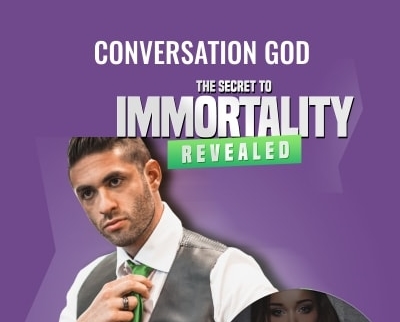
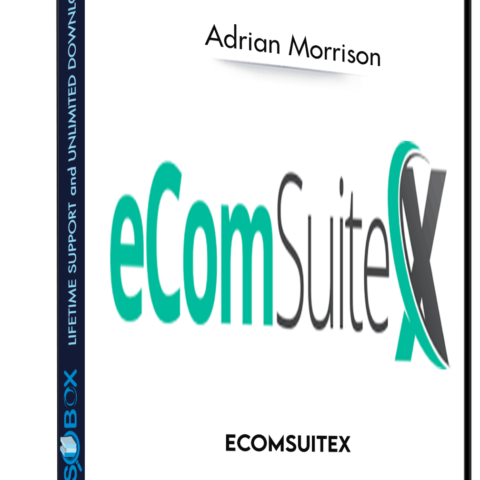

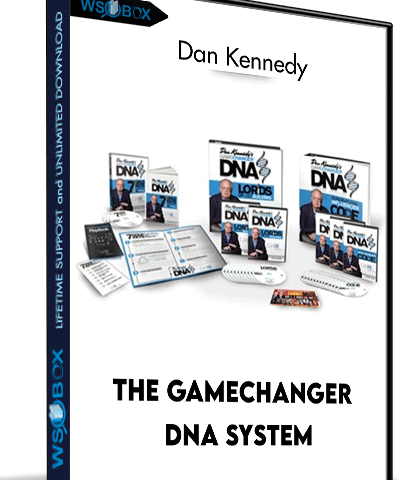
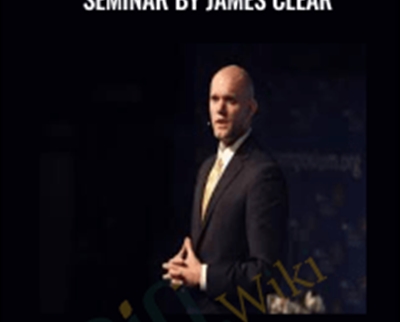
Reviews
There are no reviews yet.