Description
Purchase Course Creator Pro – Parker Walbeck Course at eBokly. We actively participate in group buys and are committed to sharing knowledge with a wider audience. What's more, our courses maintain the same quality as the original sale page. You have the option to buy directly from the sale page at the full price (sale page link is provided within the post).
Course Creator Pro
Learn How to Build, Market, & Sell Online Courses
WHAT'S INCLUDED IN THE COURSE?
60+ Value Packed Video Tutorials

In this in-depth course we walk you through our step by step blueprint of how we make 7 Figures a year creating, marketing, and selling online courses. (New videos are added weekly)
Private Community Mentorship

Instant access to the private Facebook group of 400+ other course creators to receive professional and peer mentoring.
12 Downloads

Download presets, templates, and calculators to better learn our workflow and optimize yours.
Discounts on Gear/Software:

– Free month of Teachable ($100 value), 2 Free months of Webinarjam/Everwebinar ($100 value), 50% OFF Adobe CC ($360 yearly value), & more!
Lifetime Access

Instant access to ALL the content FOR LIFE! And the content just keeps coming as Parker/Dakota are constantly learning and sharing!
Class Curriculum
INTRODUCTION
- INTRO: READ FIRST!
- How to Join the Private FB Group
- My Affiliate Links To Buy Gear/Software
- WEBINARJAM + EVERWEBINAR Free Trial Links
- Full Time Filmmaker Discount
- Adobe CC Suite Discount (60% OFF) (2:17)
- 7 Figure Sales Funnel (OVERVIEW) (18:08)
THE R&D
- 1.1 – My 5 Keys to Success (13:20)
- 1.2 – Market Research 101 (6:14)t
- 1.3 – Structure: Outline Your Curriculum (7:06)
- 1.4 – Scripting Your Lessons (9:57)
- 1.5 – Branding 101 (8:44)
- 1.6 – How to Create a Logo INTRO VIDEO (3:02)
- 1.7 – What Camera Gear to BUY to Film Content (8:39)
- 1.8 – 10 Tips for SHOOTING Tutorials (12:22)
- 1.9 – How to SCREEN RECORD (Screenflow & OBS) (9:19)
- 1.10 – 10 Tips for EDITING Tutorials (14:12)
- 1.11 – CREATE + ANIMATE Graphics (7:52)
- 1.12 – How to Build a Strong COMMUNITY (5:47)
- 1.13 – How to Land PARTNERSHIPS for DISCOUNTS (5:20)
- 1.14 – 7 Ideas for BONUSES to Include (3:09)
THE INFRASTRUCTURE
- 2.1 – Setting Up an LLC and BANK ACCOUNT (5:15)
- 2.2 – Setting Up DOMAIN & CUSTOM EMAIL (4:45)
- 2.3 – Build EMAIL LIST (Mailchimp Setup) (4:38)
- 2.4 – Build Landing/Opt-In Page (Squarespace Setup) (7:27)
- 2.5 – Where to Host Course? Teachable vs. Thinkific (9:25)
- 2.6 – TEACHABLE : Signup + Course Branding + Uploading Content (7:39)
- 2.7 – TEACHABLE : Setup Custom Course URL (2:27)
- 2.8 – TEACHABLE : Setup Sales, Checkout, and Thank you pages. (7:36)
- 2.9 – Set Up Payment Methods (PAYPAL) (3:53)
- 2.10 – Set Up ZAPIER + Connect Teachable to MAILCHIMP (5:21)
- 2.11 – Setting Up SOCIAL MEDIA (5:51)
- 2.12 – Set Up Affiliate Marketing (AMAZON + KIT.com) (6:00)
- 2.13 – Squarespace website (Part 1) (14:32)
THE MARKETING
- I spent $30k on a Marketing Agency, here's what I learned
- 3.1 – The 9 Mental Triggers (12:50)
- 3.2 – What Should I PRICE My Course? (15:26)
- Course Pricing Calculator
- 3.3 – My Top 10 Pricing Strategies (9:09)
- 3.4 – How I Made $250,000 On BLACK FRIDAY Week (5:39)
- 3.5 – WHEN to Launch your Course (4:53)
- 3.6 – The Pre Pre Launch – 7 Ways to Build An Email List (9:46)
- 3.7 – The Pre Launch – Successful Email Marketing Tips (8:08)
- 3.8 – How to Write, Set Up, & Send Emails (Mailchimp) (9:26)
- 3.10 – My Webinar BLUEPRINT – Part 1 – Title, Content, Structure (15:45)
- RED vs GREEN buttons? (Call to action A/B testing)
- 3.9 – 9 Reasons Why I Use Webinars (7:10)
- 3.11 – My Webinar BLUEPRINT – Part 2 – Setting Up LIVE Webinars (Webinarjam) (10:39)
- 2019 CCP+FTF WEBINARS
- 3.12 – The LAUNCH! (LIVE Webinar Presentation Tips) (10:33)
- 3.13 – The Post Launch (Follow Up & Close the Launch) (6:06)
- 3.14 – Live vs. Automated Webinars (14:23)
- 3.15 – AUTOMATED WEBINARS Part 1 – Setting Up An Automated Webinar (EverWebinar + Vimeo) (13:41)
- 3.16 – AUTOMATED WEBINARS Part 2 – Analyzing Data – Increase Sign Up, Show up, engagement/retention/purchase rates (13:32)
- URGENCY CASE STUDY (statistics for launching our mini course)
THE ADVERTISING
- 4.1 – Facebook Ads 101: When Should You Start & How Do They Work? (14:45)
- 4.2 – How to Set Up a Facebook Ads Account (1:54)
- 4.3 – Ad Creative: The Headline (5:40)
- 4.4 – Ad Creative: Writing Ad Copy (9 Tips) (8:09)
- 4.5 – Ad Creative: My Video Script Template (13:38)
- 4.6 – Set Up A Facebook Ad Part 1 – Setting Up Your Pixel (3:43)
- 4.7 – Set Up A Facebook Ad Part 2 – Budget & Audience Targeting (11:23)
- 4.8 – Set Up A Facebook Ad Part 3 – Creative: Headlines, Copy, Video/Image (3:47)
- 4.9 – Advanced Facebook Ad Targeting – Creating Custom & Look-a-Like Audience from Email List (6:07)
- 4.10 – Analyzing Data – Day 6 (10:01)
- 4.11 – Analyzing Data – Day 8 (7:13)
- 4.12 – Scaling – Day 11 – Custom Audience from Webinar Sign Ups Email List (8:25)
- 4.13 – Scaling – Day 14 – Custom Audience Using 95% Viewed Content (8:01)
- 4.14 – Scaling – Day 14 – International Expansion (15:11)
- 4.15 – Scaling – Week 3 – Doubling Budget (Don't Do This) (18:22)
- 4.16 – Descaling – How I Wasted $1000! (4:21)
- 4.17 – Retargeting Ad Setup (5:36)
THE SCALING
- Refund Rate Insights
- ROI Calculator
- 5.1 – (COMING SOON) Quantification – Weekly Reporting is HUGE!
- 5.2 – Organic Traffic: How to Build a Youtube Channel (Part 1) (15:15)
- 5.3 – Organic Traffic: How to Build a Youtube Channel (PART 2) (15:23)
- 5.4 – (COMING SOON) Time Management 101
- 5.5 – (COMING SOON) Create Raving Fans: Customer Service/Refunds/Emails/Inquiries (Couple hours a day)
- 5.6 – (COMING SOON) How to Run a Community
- 5.7 – (COMING SOON) Affiliate Marketing 101
Get Course Creator Pro – Parker Walbeck, Only Price 92$
Tag: Course Creator Pro – Parker Walbeck Review. Course Creator Pro – Parker Walbeck download. Course Creator Pro – Parker Walbeck discount.
Purchase the Course Creator Pro – Parker Walbeck course at the best price at eBokly. Upon completing your purchase, you will gain access to the downloads page. where you can conveniently retrieve all associated course files. Additionally, we will send you a download notification email to your registered mail.
Unlock your full potential with our Course Creator Pro – Parker Walbeck courses. Our courses are meticulously designed to empower you with the skills and knowledge needed for excellence.
Why wait? Take the first step towards greatness by acquiring our Course Creator Pro – Parker Walbeck courses today. We ensure a smooth and secure purchasing experience that guarantees your peace of mind. Rest assured that your financial information is safeguarded through our trusted payment gateways, Stripe and PayPal.
Stripe, renowned for its robust security measures, offers a secure and dependable payment process. Your sensitive data is encrypted using state-of-the-art technology, ensuring its confidentiality throughout the transaction.
PayPal, a globally recognized payment platform, adds an extra layer of security. With its buyer protection program, you can make your purchase with confidence, knowing that your financial details are protected, allowing you to focus on your learning journey.
Is it secure? to Use of?
- Rest assured, your identity remains completely confidential. We do not share your information with anyone, ensuring the utmost security when you buy the Course Creator Pro – Parker Walbeck course.
- 100% Safe Checkout Privateness coverage
- We employ robust communication and encryption methods to protect sensitive information. All card numbers are encrypted using AES at rest-256, and the transmission of card numbers occurs in a separate hosting environment, without sharing or storing any data.
How Will the Course Be Delivered?
- Upon successful payment for the “Course Creator Pro – Parker Walbeck course”, Most of the products will come to you immediately. But for some products were posted for offer. Please wait for our response, it might take a few hours due to the time zone difference.
- If this occurs, kindly be patient. Our technical department will process the link shortly, and you will receive notifications directly via email. Your patience is greatly appreciated.
What Shipping Methods Are Available?
- You will receive a download link in the invoice or in YOUR ACCOUNT.
- The course link is always accessible. Simply log in to your account to download the Course Creator Pro – Parker Walbeck course whenever you need.
- You can study online or download the content for better results, making it accessible from any device. Ensure your system does not go to sleep during the download process..
How Do I Track Order?
- We promptly update the status of your order following your payment. If, after 7 days, there is no download link provided, the system will automatically process a refund..
- We love to hear from you. Please don’t hesitate to email us with any comments, questions and suggestions.
You must be logged in to post a review.

 Purchase this course you will earn
Purchase this course you will earn 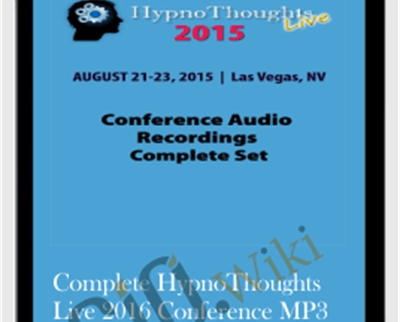
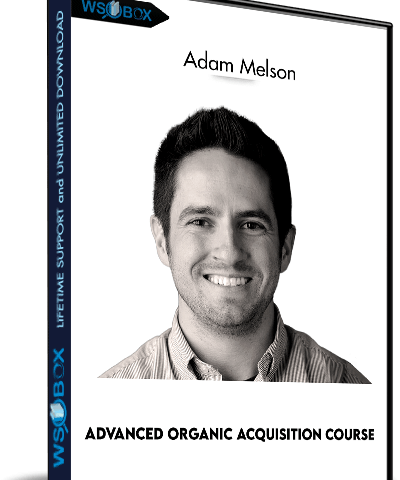
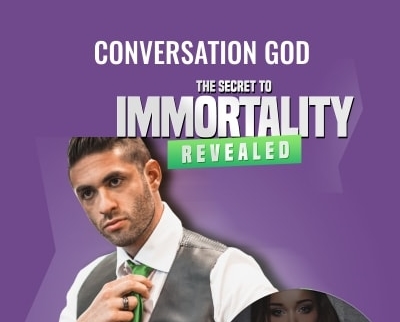
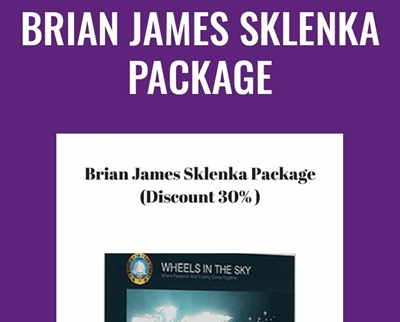
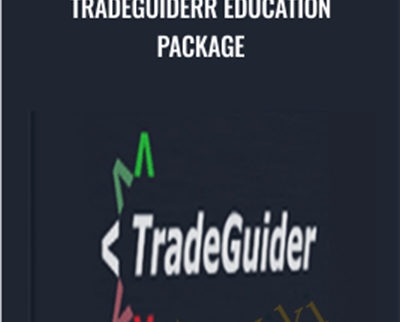
Reviews
There are no reviews yet.