Building and Managing a Virtual Environment with Hyper-V Server 2012 R2 – Packt Publishing
$32.00
The blend of Hyper-V and failover clustering provides strong resilience to your organization's critical applications and services. Where Hyper-V provides hardware abstraction, system consolidation, rapid deployment, and simple portability on one hand, failover clustering adds features such as rapid, automated failure handling and downtime-free maintenance for hardware.
Description
Purchase Building and Managing a Virtual Environment with Hyper-V Server 2012 R2 – Packt Publishing Course at eBokly. We actively participate in group buys and are committed to sharing knowledge with a wider audience. What's more, our courses maintain the same quality as the original sale page. You have the option to buy directly from the sale page at the full price (sale page link is provided within the post).
Building and Managing a Virtual Environment with Hyper-V Server 2012 R2
Build, deploy, and manage Hyper-V in failover cluster environments
Build, deploy, and manage Hyper-V in failover cluster environments
About This Video
Configure node computers for participation in a Hyper-V cluster
Tackle the complicated subjects of storage and networking in a Hyper-V cluster
Maximize uptime for the services provided by your virtual machines
In Detail
The blend of Hyper-V and failover clustering provides strong resilience to your organization's critical applications and services. Where Hyper-V provides hardware abstraction, system consolidation, rapid deployment, and simple portability on one hand, failover clustering adds features such as rapid, automated failure handling and downtime-free maintenance for hardware.
Building and Managing a Virtual Environment with Hyper-V Server 2012 R2 is a video series designed to present the complexities of Hyper-V and failover cluster configuration in easily digestible chunks. The segments feature demonstrations of the concepts explained in the video, being executed on an actual Hyper-V cluster.
You'll begin with the basics of setting up your nodes, gathering them into the cluster, and working with your shared storage system. Then you'll get an in-depth tour of managing your systems using the built-in graphical tools and PowerShell cmdlets. With that foundation, you'll learn advanced concepts of virtual machine migration and cluster protection. You'll also discover detailed maintenance steps, such as how Cluster-Aware Updating keeps your nodes patched without impacting virtual machines.
Building and Managing a Virtual Environment with Hyper-V Server 2012 R2 will present you with the knowledge and examples you need to successfully design and deploy your own Hyper-V clusters.
Get Building and Managing a Virtual Environment with Hyper-V Server 2012 R2 – Packt Publishing, Only Price $35
Course Curriculum
Preparing the Nodes
- Installing Hyper-V (5:19)
- Installing the Hyper-V PowerShell Module (3:45)
- Installing the Hyper-V Manager and Failover Cluster Manager (4:18)
- Network Adapter Teaming (5:21)
- The Hyper-V Virtual Switch (5:42)
Building the Cluster
- Configuring Cluster Networks (5:57)
- Connecting to Storage (7:05)
- Cluster Validation (5:07)
- Cluster Creation (5:07)
- Adding Nodes and Storage to an Existing Cluster (4:23)
Virtual Machine Storage in a Cluster
- Virtual Machine Files (6:37)
- Cluster Shared Volumes (4:28)
- Virtual Machines on SMB Shares (4:13)
- Storage and Share Permissions (4:05)
- Splitting Virtual Machine Storage (4:14)
Manipulating Virtual Machines in the GUI
- Creating and Deleting Virtual Machines (5:14)t
- Adjusting Memory Settings (4:35)
- Working with Hard Drives (4:04)
- Changing Network Settings (4:58)
- Manipulating Automatic Actions (3:19)
Manipulating Virtual Machines in PowerShell
- Creating and Deleting Virtual Machines (PowerShell) (5:14)
- Adjusting Virtual Machine Memory (PowerShell) (4:13)
- Working with Hard Drives (PowerShell) (4:29)
- Changing Network Settings (PowerShell) (6:25)
- Manipulating Automatic Actions (PowerShell) (4:58)
Virtual Machine Mobility
- Live Migrations (6:26)
- Quick Migrations (4:56)
- Failover (6:18)
- Storage Live Migrations (5:51)t
- Shared Nothing Live Migrations (5:36)
Cluster Protection
- Hyper-V Replica Setup (5:26)
- Hyper-V Replica Failover and Failback (6:16)
- Backup (5:06)
- Quality of Service (5:28)
- Cluster Aware Updating (4:45)
Cluster Maintenance
- Licensing (6:08)
- Hyper-V Checkpoints (5:50)
- Hyper-V Best Practices Analyzer (4:39)
- Hyper-V Monitoring and Metering (6:44)
- Microsoft System Center Virtual Machine Manager (5:02)
Get Building and Managing a Virtual Environment with Hyper-V Server 2012 R2 – Packt Publishing, Only Price $35
Tag: Building and Managing a Virtual Environment with Hyper-V Server 2012 R2 – Packt Publishing Review. Building and Managing a Virtual Environment with Hyper-V Server 2012 R2 – Packt Publishing download. Building and Managing a Virtual Environment with Hyper-V Server 2012 R2 – Packt Publishing discount.
Purchase the Building and Managing a Virtual Environment with Hyper-V Server 2012 R2 – Packt Publishing course at the best price at eBokly. Upon completing your purchase, you will gain access to the downloads page. where you can conveniently retrieve all associated course files. Additionally, we will send you a download notification email to your registered mail.
Unlock your full potential with our Building and Managing a Virtual Environment with Hyper-V Server 2012 R2 – Packt Publishing courses. Our courses are meticulously designed to empower you with the skills and knowledge needed for excellence.
Why wait? Take the first step towards greatness by acquiring our Building and Managing a Virtual Environment with Hyper-V Server 2012 R2 – Packt Publishing courses today. We ensure a smooth and secure purchasing experience that guarantees your peace of mind. Rest assured that your financial information is safeguarded through our trusted payment gateways, Stripe and PayPal.
Stripe, renowned for its robust security measures, offers a secure and dependable payment process. Your sensitive data is encrypted using state-of-the-art technology, ensuring its confidentiality throughout the transaction.
PayPal, a globally recognized payment platform, adds an extra layer of security. With its buyer protection program, you can make your purchase with confidence, knowing that your financial details are protected, allowing you to focus on your learning journey.
Is it secure? to Use of?
- Rest assured, your identity remains completely confidential. We do not share your information with anyone, ensuring the utmost security when you buy the Building and Managing a Virtual Environment with Hyper-V Server 2012 R2 – Packt Publishing course.
- 100% Safe Checkout Privateness coverage
- We employ robust communication and encryption methods to protect sensitive information. All card numbers are encrypted using AES at rest-256, and the transmission of card numbers occurs in a separate hosting environment, without sharing or storing any data.
How Will the Course Be Delivered?
- Upon successful payment for the “Building and Managing a Virtual Environment with Hyper-V Server 2012 R2 – Packt Publishing course”, Most of the products will come to you immediately. But for some products were posted for offer. Please wait for our response, it might take a few hours due to the time zone difference.
- If this occurs, kindly be patient. Our technical department will process the link shortly, and you will receive notifications directly via email. Your patience is greatly appreciated.
What Shipping Methods Are Available?
- You will receive a download link in the invoice or in YOUR ACCOUNT.
- The course link is always accessible. Simply log in to your account to download the Building and Managing a Virtual Environment with Hyper-V Server 2012 R2 – Packt Publishing course whenever you need.
- You can study online or download the content for better results, making it accessible from any device. Ensure your system does not go to sleep during the download process..
How Do I Track Order?
- We promptly update the status of your order following your payment. If, after 7 days, there is no download link provided, the system will automatically process a refund..
- We love to hear from you. Please don’t hesitate to email us with any comments, questions and suggestions.
You must be logged in to post a review.

 Purchase this course you will earn
Purchase this course you will earn 
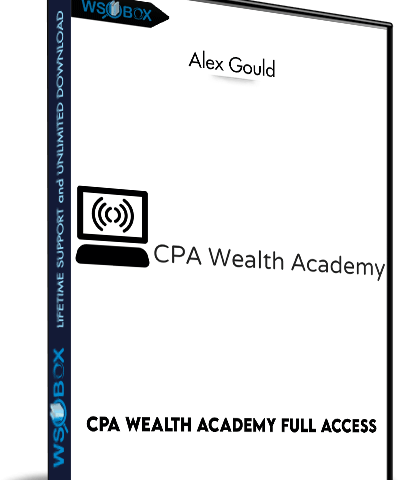


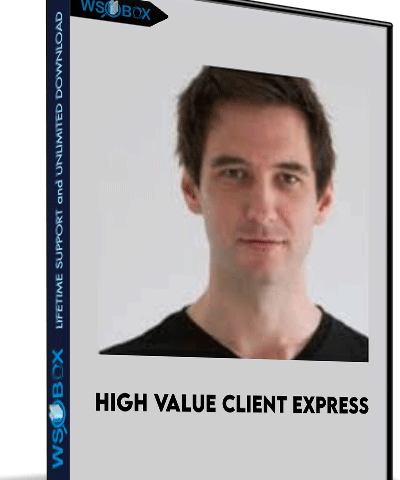

Reviews
There are no reviews yet.