Make a 3D Portals Clone in Unity® and Blender from Scratch – Mammoth Interactive
$84.00
Learn to build a game using portals in Unity®. Create the game's art from scratch in Blender.
Description
Purchase Make a 3D Portals Clone in Unity® and Blender from Scratch – Mammoth Interactive Course at eBokly. We actively participate in group buys and are committed to sharing knowledge with a wider audience. What's more, our courses maintain the same quality as the original sale page. You have the option to buy directly from the sale page at the full price (sale page link is provided within the post).
In this course, you learn how to build a game using portals with Unity® and Blender. This course is unique because we make both the code and the art for the game from scratch. We teach you the fundamentals of designing, coding, and modeling a 3D game.
First you design the game and its functionality in Unity®. You learn how to code in C# and build video game levels. Don't worry if you've never coded before. We start simple and add more to the game as the course goes on.
Why Unity®?
Unity® is one of the most popular platforms in game development. You can use Unity® to build 2D and 3D games. Unity® is cross-platform, which means it is easy to use with other platforms.
Then you create the 3D models for the game in Blender. You build all the art assets for the game. You learn how to integrate your art from Blender into Unity®.
Why Blender?
Blender, like Unity®, is a popular production suite that is free to download. Blender is a revolutionary tool for making 3D art digitally. With Blender, you can make art assets for games, like we do in this course.
Is this course for me?
Even if you're not an artist, you can make basic art models. You may have heard of Axiom Verge and Stardew Valley. These games are million-dollar successes. But did you know that only one person made each?
Usually it takes a whole team of people to build a game. But creators Thomas Happ and Eric Barone developed and designed their games by themselves. Now they're millionaires. You can do it, too.
This course is targeted towards anyone who wants to learn game development. Our primary target students are complete beginners. But if you already know how to use Unity® or Blender, you can still benefit from taking this course.
What programs do I need?
To follow along with these tutorials, you will need the following programs: Blender (for 3D modeling and texturing), Photoshop or a free program like Gimp (for 2D art and some texturing), and Unity® (for game set-up and coding). Unity® and Blender are free to download. Please download and install Unity® and Blender before purchasing this course. This course was recorded on a Mac computer, but you can use Unity® and Blender on a PC.
Course Curriculum
Let's Make A Game
- Download Blender and Unity3D
- Gameplay!
01G. Introduction to Unity
- 1.1. Downloading Unity (3:57)
- 1.2. Unity Editor (13:32)
- 1.3. Hello World (12:20)
- 1.4. Variables (8:43)
- 1.5. Methods (7:06)
- 1.6. Loops (8:22)
- 1.7. Positioning (11:56)
02G. First Person, Boxes
- 2.1. Enabling First Person Mode (21:21)
- 2.2. Adding a Box (4:06)
- 2.3. Clicking Logic (7:45)
- 2.4. Raycasts (9:21)
- 2.5. Grabbing Class (5:56)
- 2.6. Moving the Box (8:13)
- 2.7. Adjustments and Prefabs (11:40)
03G. Buttons and Doors
- 3.1. Designing a Button (6:42)
- 3.2. Trigger Colliders (6:43)
- 3.3. Pressure Identification (3:36)
- 3.4. Button Animation (9:25)
- 3.5. Button Color (5:35)
- 3.6. Designing the Door (8:30)
- 3.8. Connecting the Button and the Door (7:05)
- 3.7. Opening The Door (8:21)
- 3.9. Orb (10:51)
04G. Portals
- 4.1. Portal Areas (8:52)
- 4.2. Getting the Hit Points (8:46)
- 4.3. Spawning Portals (16:47)
- 4.4. Normals (6:21)
- 4.5. Teleporting (6:12)
- 4.6. Adjusting Teleporting Angles (6:33)
- 4.7. Portal Rendering (9:44)
05G. Interface and Level Management
- 5.1. Game Interface (27:10)
- 5.2. Menu Scene (13:30)
- 5.3. Starting Level 2 (7:31)
- 5.4. Finishing Level 2 (6:29)
- 5.5. Level Flow (11:41)
Introduction to Blender
- Introduction to Blender (24:39)
06K. Portal Gun
- 1. Gun (17:06)
- 2. Gun Unwrapping (16:19)
- 3. Portal Gun Base Colors (5:58)
- 4. Portal Gun UV Saving (1:51)
- 5. Portal Gun Texturing (16:21)
- 6. Gun Texturing Continued (7:12)
07K. Props and Pieces
- 1. Button (5:47)
- 2. Button UV (5:29)
- 3. Button Texturing (3:12)
- 4. Button Crazybump (1:45)
- 5. Cables (14:30)
- 6. Cables Texturing (3:18)
- 7. Cables Crazybump (2:40)
- 8. Simple Block (6:32)
08K. Scene Pieces
- 1. Walls (6:49)
- 2. Walls and Floors UV (4:41)
- 3. Walls and Floors Exporting (3:53)
- 4. Floor and Wall Normal and Specular Mapping (5:41)
- 5. Floor Texturing (4:36)
- 6. Wall Texturing (4:32)
- 7. Doors (18:20)
- 8. Door UV Wrapping (4:39)
- 9. Door Exporting (2:29)
- 10. Door Textured (10:47)
- 11. Door Unwrap Fixing (3:56)
- 12. Door Normals and Unity Assembly (6:13)
- 13. Unity Wall Texturing (3:55)
- 14. Unity Floor Texturing (8:55)
09G. Integrating Art
- 9.1. New Box (5:10)
- 9.2. New Button (4:16)
- 9.3. New Wires (9:24)
- 9.4. New Doors (11:21)
- 9.5. New Walls (8:29)
- 9.6. New Floor and Ceiling (6:35)
- 9.7. Updating Level 2 (5:55)
- 9.8. Portal Gun (3:18)
- 9.9. Project Cleanup (1:14)
- 9.10. Adjusting Wall and Floor Materials (6:24)
- 9.11. Materials for the Door (2:37)
- 9.12. Button and Cable Materials (2:07)
- 9.13. Portal Gun and Final Touches (4:10)
- 9.14. Challenge Time! (3:03)
10. Source Code and Assets
- Source Code and Assets
COUPONS
- Get 155+ courses!
Get Make a 3D Portals Clone in Unity® and Blender from Scratch – Mammoth Interactive, Only Price $87
Tag: Make a 3D Portals Clone in Unity® and Blender from Scratch – Mammoth Interactive Review. Make a 3D Portals Clone in Unity® and Blender from Scratch – Mammoth Interactive download. Make a 3D Portals Clone in Unity® and Blender from Scratch – Mammoth Interactive discount.
Purchase the Make a 3D Portals Clone in Unity® and Blender from Scratch – Mammoth Interactive course at the best price at eBokly. Upon completing your purchase, you will gain access to the downloads page. where you can conveniently retrieve all associated course files. Additionally, we will send you a download notification email to your registered mail.
Unlock your full potential with our Make a 3D Portals Clone in Unity® and Blender from Scratch – Mammoth Interactive courses. Our courses are meticulously designed to empower you with the skills and knowledge needed for excellence.
Why wait? Take the first step towards greatness by acquiring our Make a 3D Portals Clone in Unity® and Blender from Scratch – Mammoth Interactive courses today. We ensure a smooth and secure purchasing experience that guarantees your peace of mind. Rest assured that your financial information is safeguarded through our trusted payment gateways, Stripe and PayPal.
Stripe, renowned for its robust security measures, offers a secure and dependable payment process. Your sensitive data is encrypted using state-of-the-art technology, ensuring its confidentiality throughout the transaction.
PayPal, a globally recognized payment platform, adds an extra layer of security. With its buyer protection program, you can make your purchase with confidence, knowing that your financial details are protected, allowing you to focus on your learning journey.
Is it secure? to Use of?
- Rest assured, your identity remains completely confidential. We do not share your information with anyone, ensuring the utmost security when you buy the Make a 3D Portals Clone in Unity® and Blender from Scratch – Mammoth Interactive course.
- 100% Safe Checkout Privateness coverage
- We employ robust communication and encryption methods to protect sensitive information. All card numbers are encrypted using AES at rest-256, and the transmission of card numbers occurs in a separate hosting environment, without sharing or storing any data.
How Will the Course Be Delivered?
- Upon successful payment for the “Make a 3D Portals Clone in Unity® and Blender from Scratch – Mammoth Interactive course”, Most of the products will come to you immediately. But for some products were posted for offer. Please wait for our response, it might take a few hours due to the time zone difference.
- If this occurs, kindly be patient. Our technical department will process the link shortly, and you will receive notifications directly via email. Your patience is greatly appreciated.
What Shipping Methods Are Available?
- You will receive a download link in the invoice or in YOUR ACCOUNT.
- The course link is always accessible. Simply log in to your account to download the Make a 3D Portals Clone in Unity® and Blender from Scratch – Mammoth Interactive course whenever you need.
- You can study online or download the content for better results, making it accessible from any device. Ensure your system does not go to sleep during the download process..
How Do I Track Order?
- We promptly update the status of your order following your payment. If, after 7 days, there is no download link provided, the system will automatically process a refund..
- We love to hear from you. Please don’t hesitate to email us with any comments, questions and suggestions.
You must be logged in to post a review.

 Purchase this course you will earn
Purchase this course you will earn 
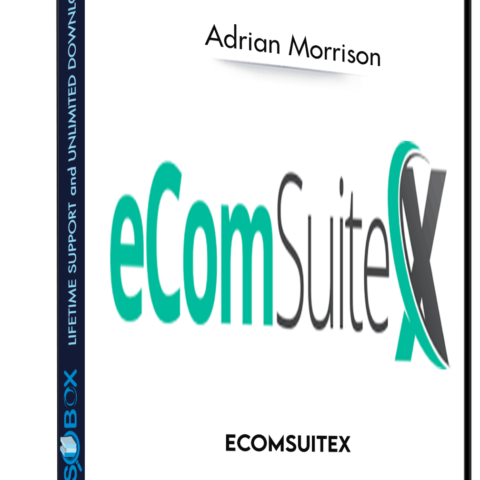
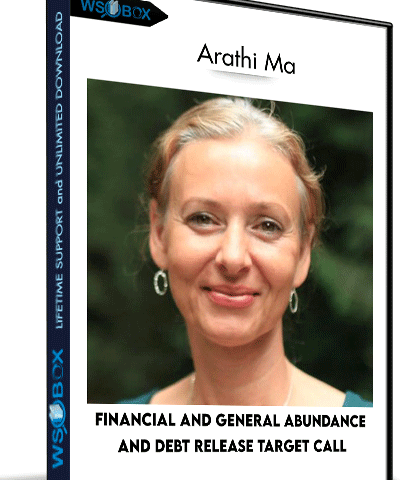
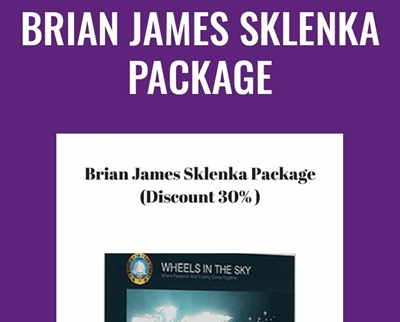
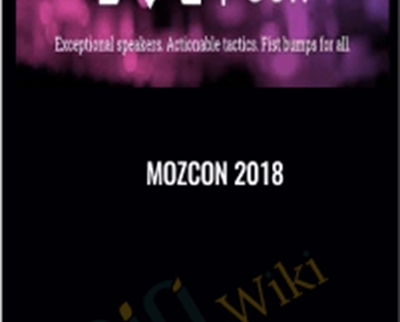
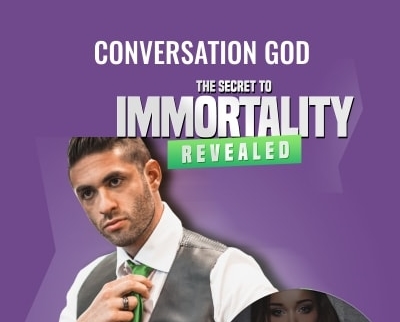
Reviews
There are no reviews yet.